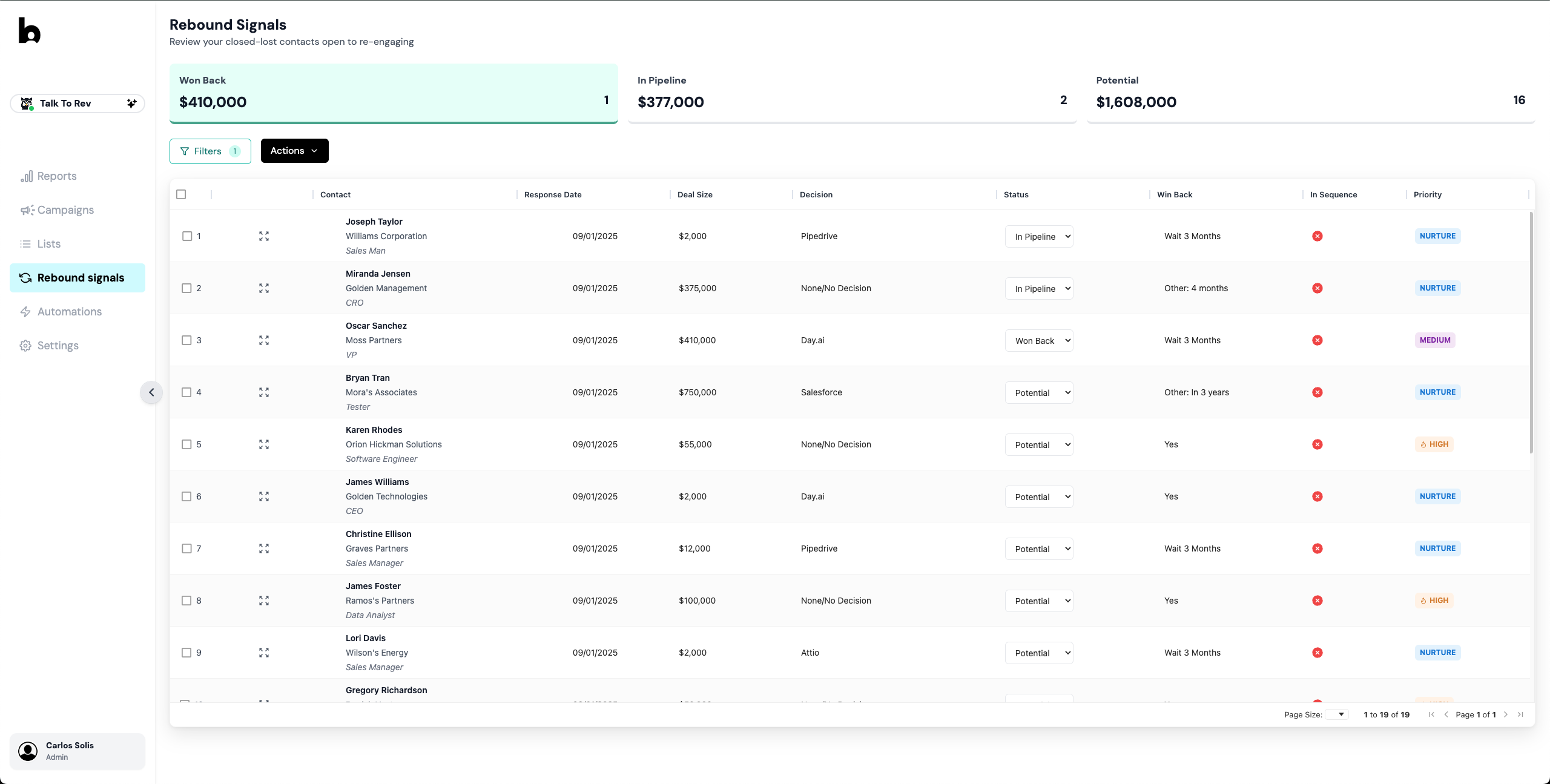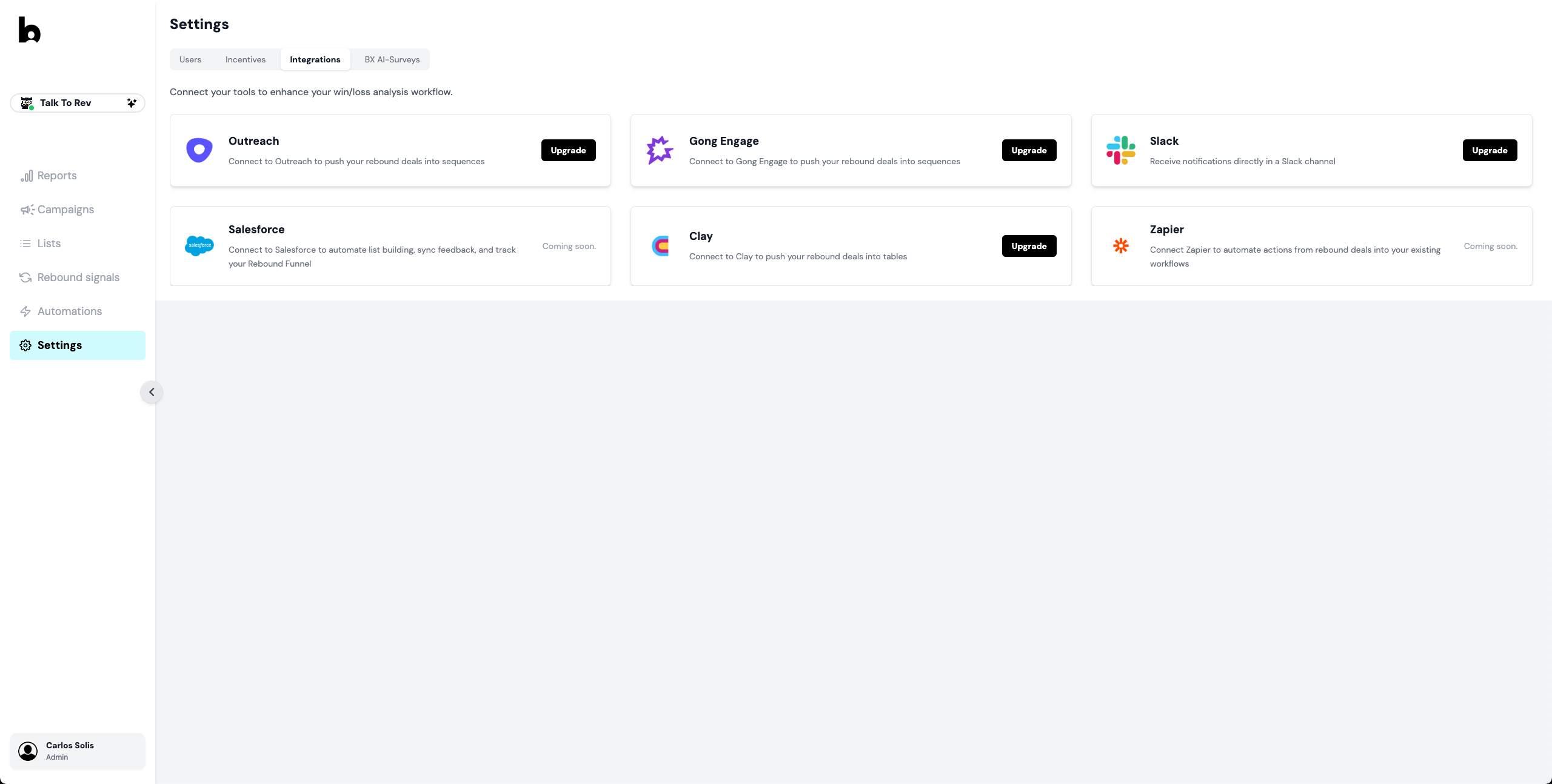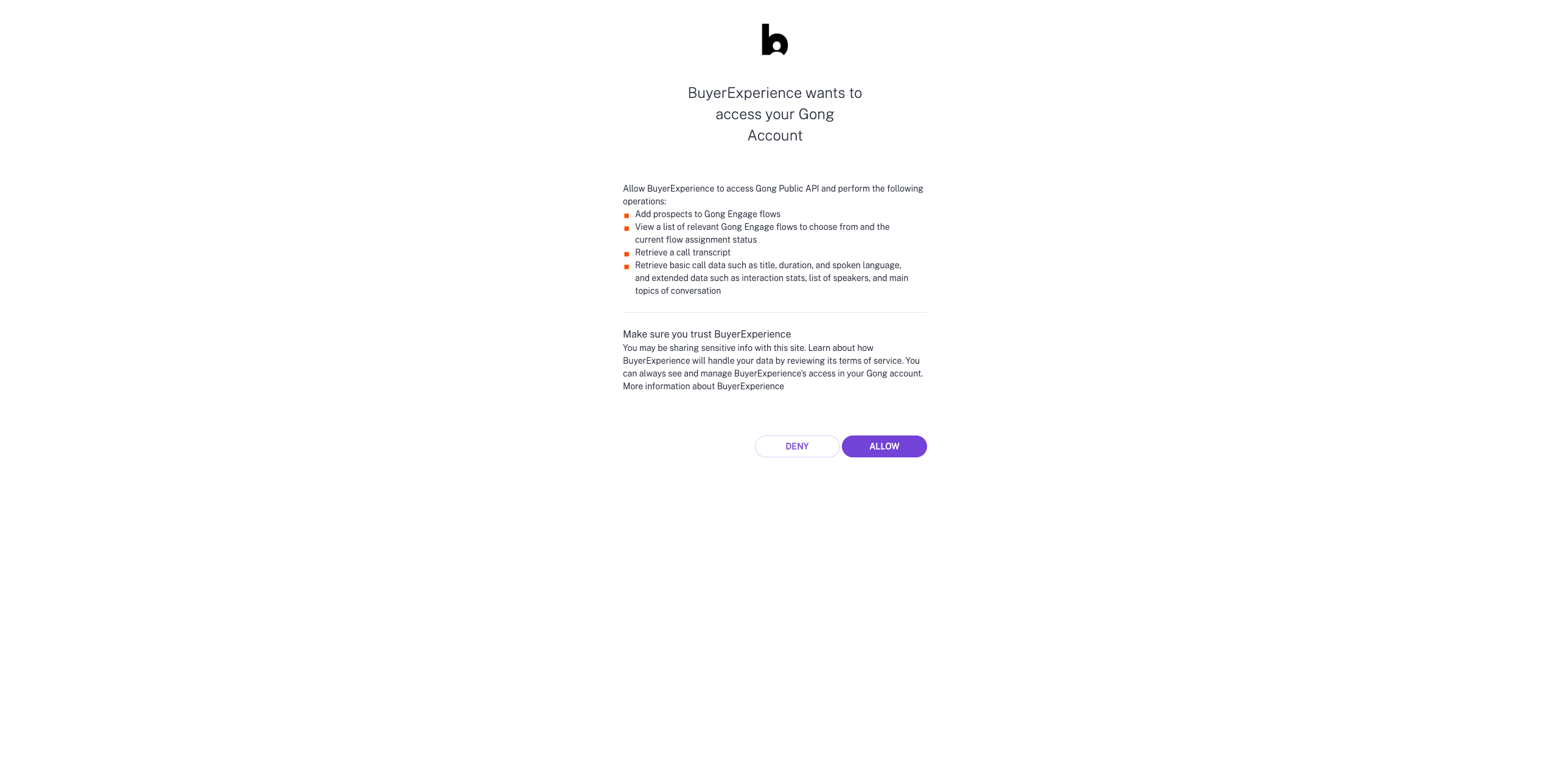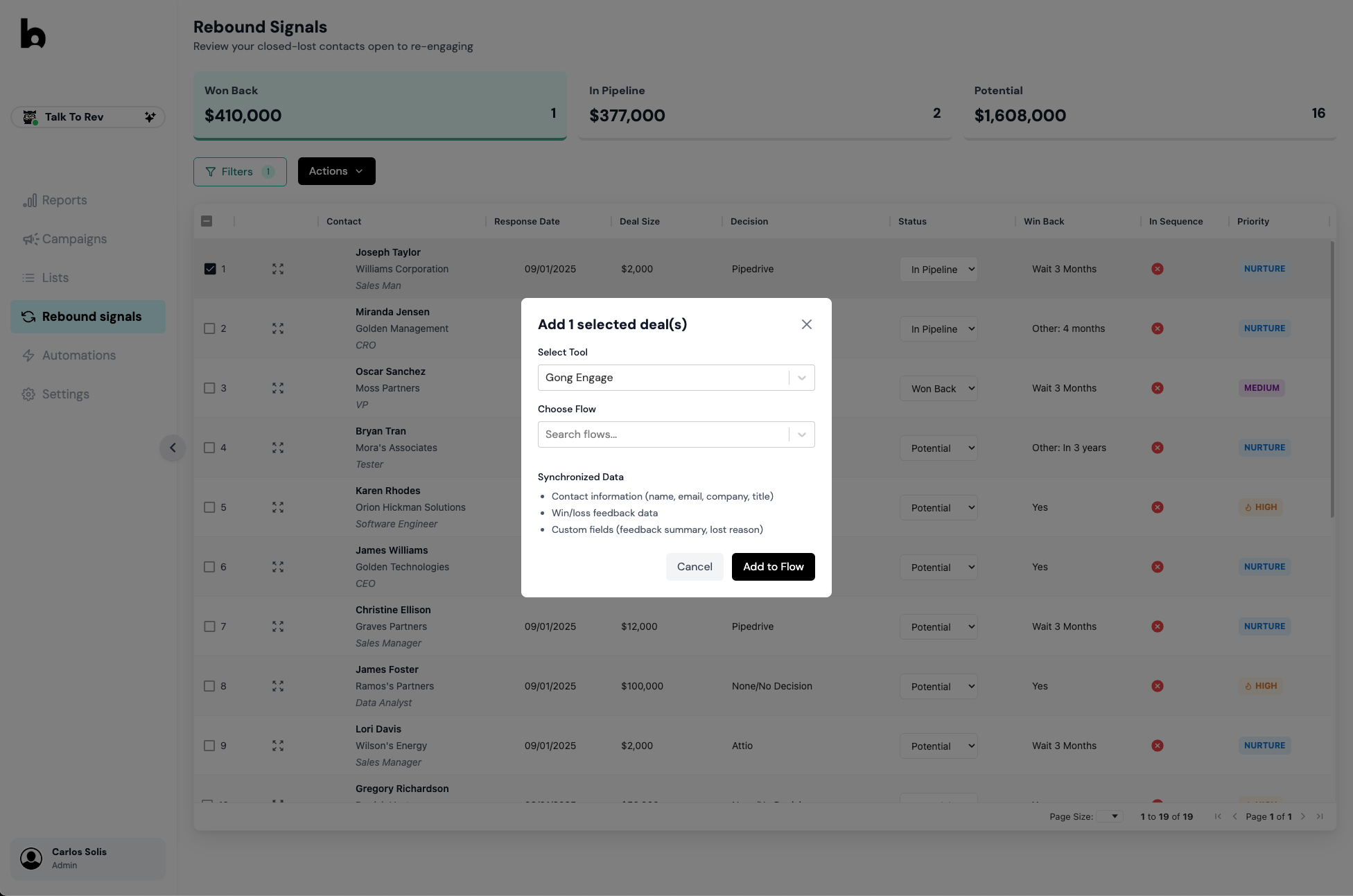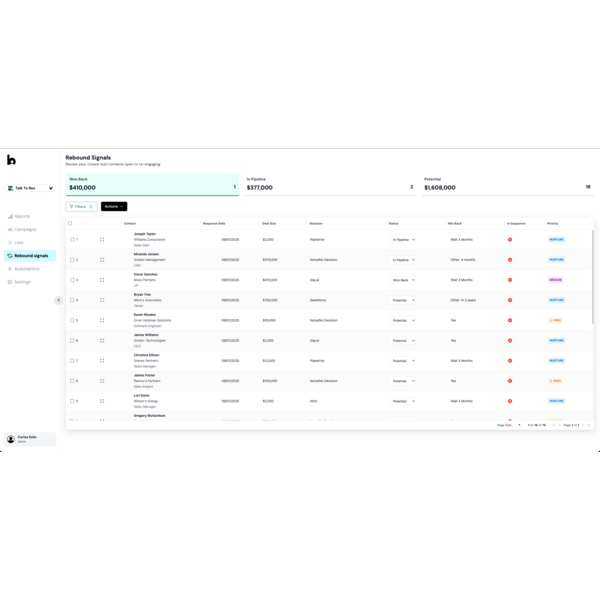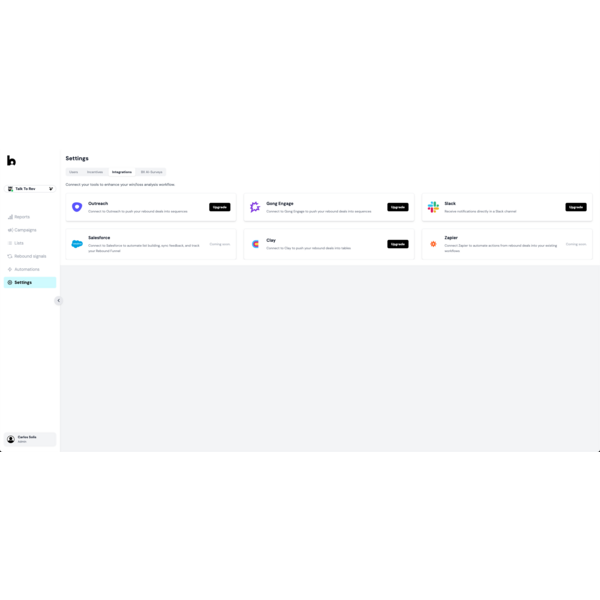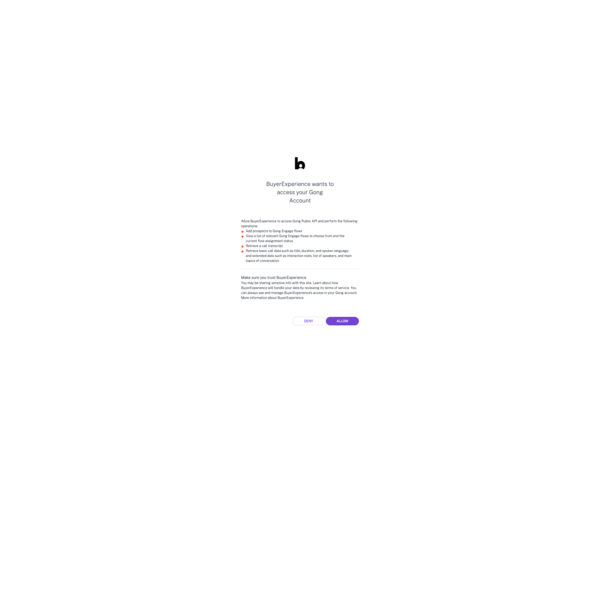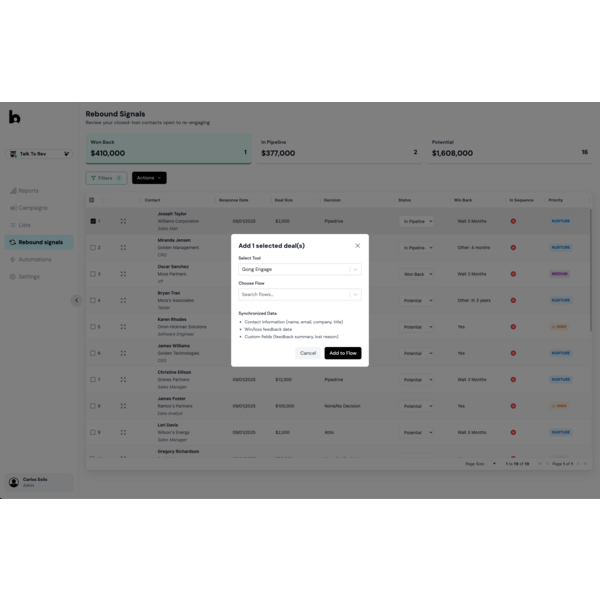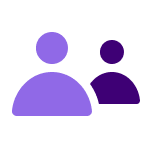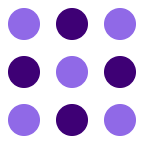About
Media
Features
-
Tier 1 opportunities come from buyers who explicitly opt in to re-engage and provide a specific reason.
-
Tier 2 opportunities are identified by analyzing Gong call transcripts for timing cues, competitor mentions, and pain signals that indicate future re-engagement potential.
Benefits
FAQ
Requirements
Subscriptions Required
Must have Gong Professional subscription
Authenticating User Requirements
Connect
- Log into BuyerExperience and go to Settings > Integrations
- Click “Connect Gong”, authorize your Gong account, and accept Gong permissions
- In the authorization window, grant BuyerExperience access to your Gong Public API. This allows the integration to:
- Add prospects directly into Gong Engage flows
- View available Gong Engage flows for selection
- Check and display each prospect’s current flow assignment status
- Pull calls and transcripts from Gong.