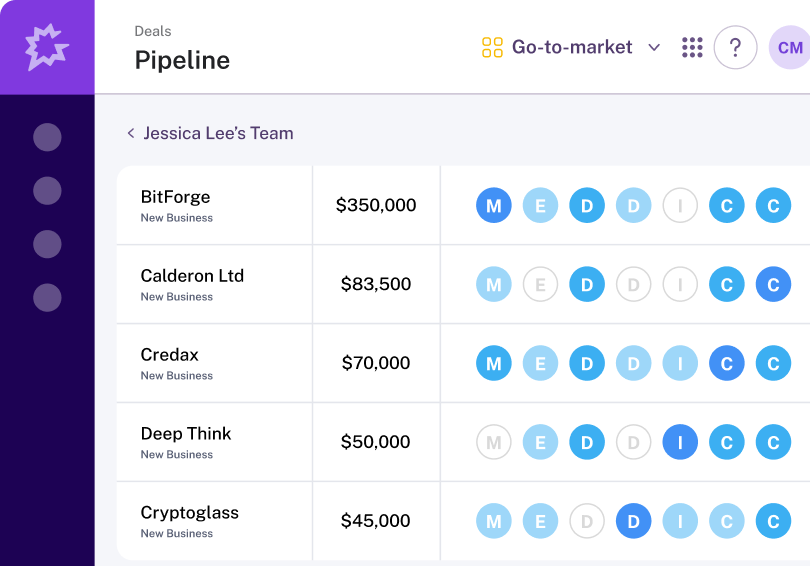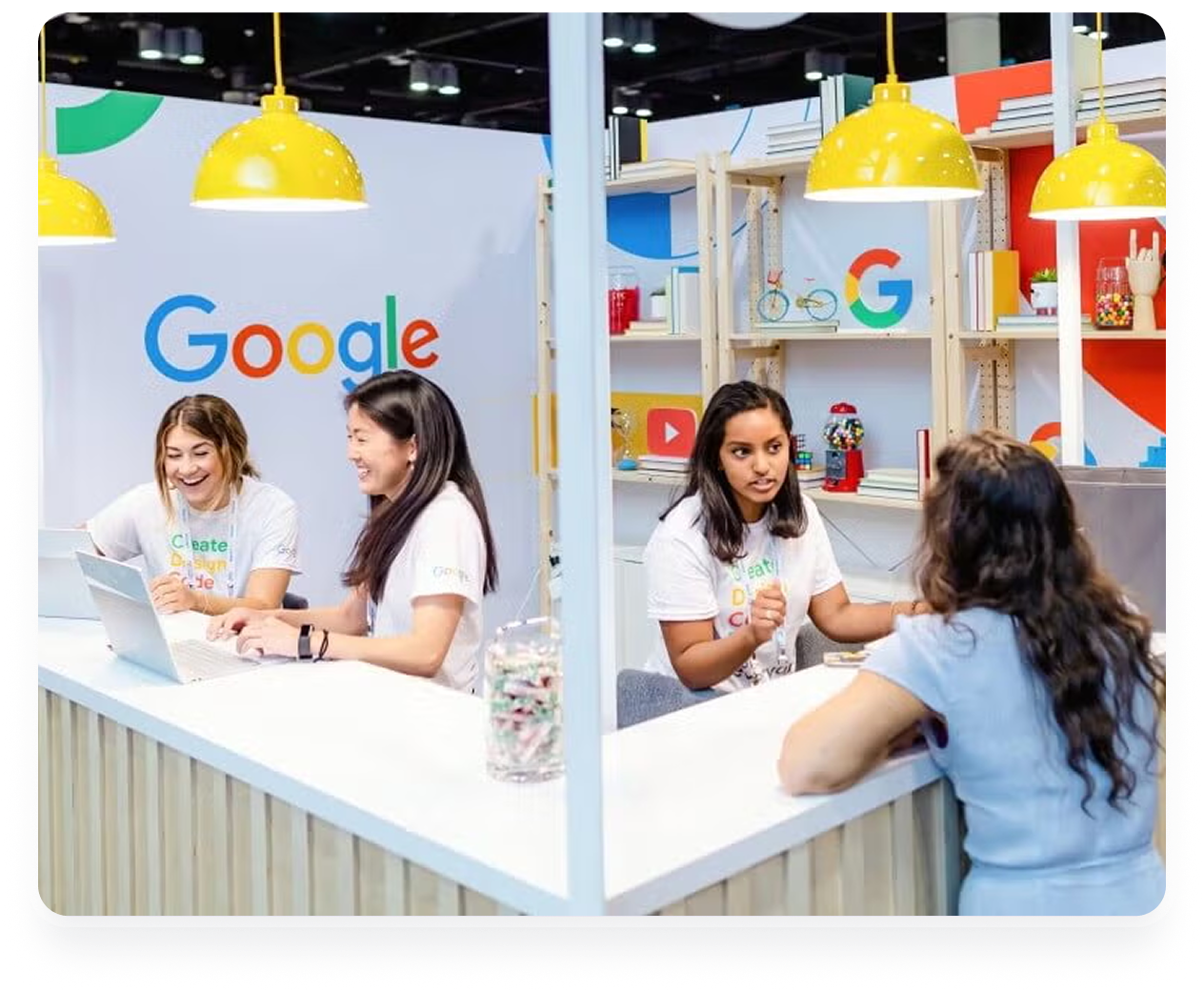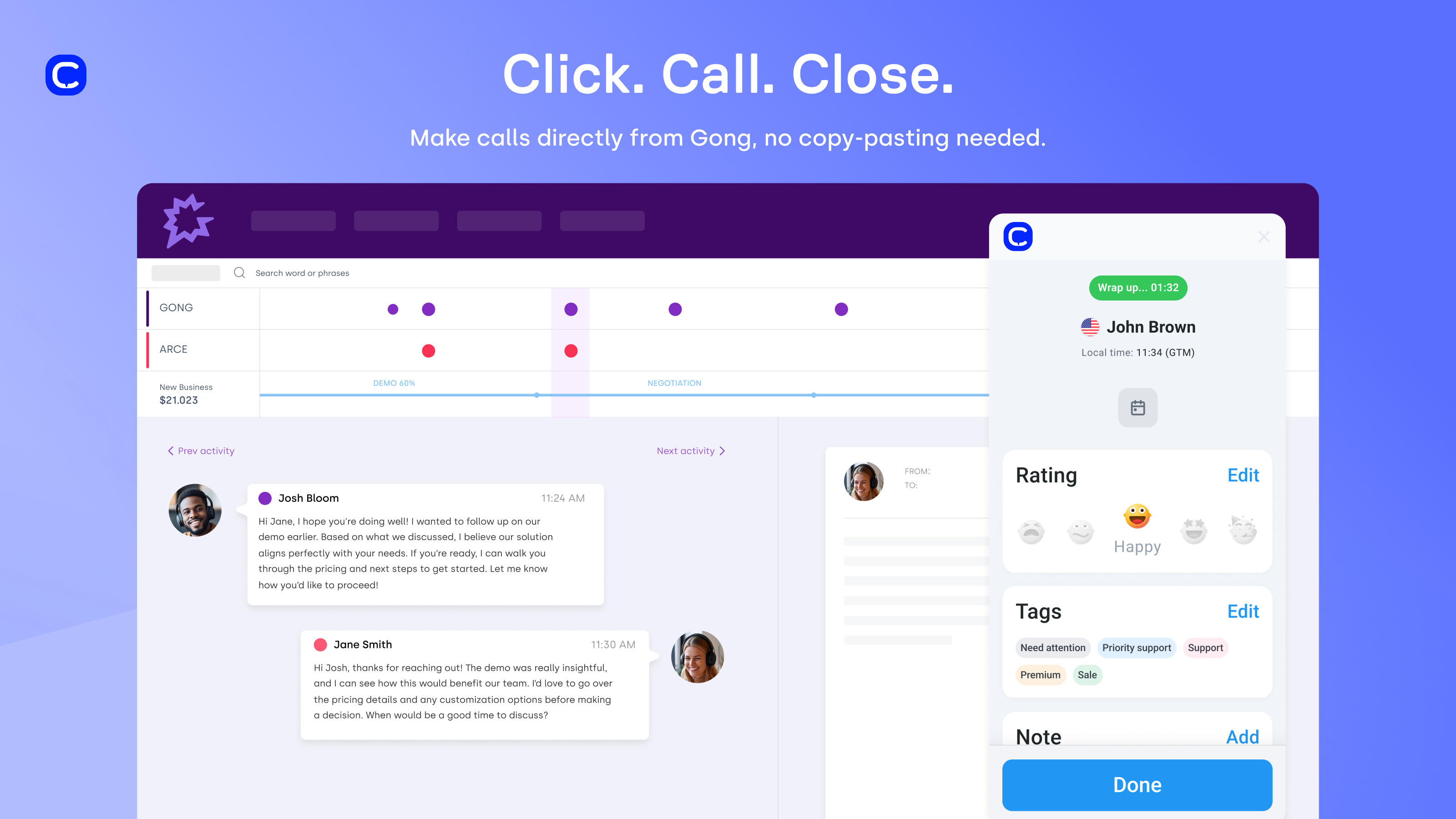About
CloudTalk + Gong: Revenue Intelligence for Every Call
CloudTalk’s integration with Gong captures and syncs all your calls automatically—so your team never misses critical conversation data. See call recordings and details in Gong alongside emails and meetings to get the full picture of every deal.
Coach reps with real examples, spot deal risks early, and drive consistent revenue growth with Gong + CloudTalk integration.
Media
Features
Benefits
Maximize Outbound Performance
Automatically import and transcribe CloudTalk calls into Gong to unlock AI-powered insights, improve sales coaching, and give your team full conversation context. With CloudTalk’s Power & Parallel Dialer, reps can automate outbound calling, reach more leads faster, and reduce idle time. Every call is seamlessly synced to Gong for deeper analysis and performance tracking.
FAQ
The integration allows you to automatically sync all CloudTalk call recordings, transcriptions, notes, and metadata into Gong. This provides your team with AI-powered insights, sentiment analysis, and conversation intelligence to enhance coaching and optimize sales performance.
Setting up is straightforward:
- In CloudTalk, navigate to Account > Integrations.
- Select Gong and click +Add.
- Log in to your Gong account and authorize the connection.
- Customize your integration settings, such as selecting which calls to sync.
5. Save your settings to activate the integration.
For detailed instructions, refer to our Gong integration setup guide.
Yes. You can configure the integration to sync only specific types of calls, such as answered external calls, and decide whether to include internal calls. Additionally, you can select which CloudTalk numbers are linked to Gong. If no numbers are specified, all company numbers will be synced by default.
Absolutely. CloudTalk records calls in stereo format, capturing each speaker on a separate audio channel. This facilitates accurate speaker identification and enhances the quality of Gong's conversation analysis.
Yes, CloudTalk’s Gong integration allows Gong calling with full call logging, SMS support, and synced activity for smarter follow-ups and tracking.
No limits—CloudTalk’s Call Center for Gong supports unlimited calls, depending on your plan, campaign volume, and team setup.
The setup takes minutes. The Gong integration is fast, secure, and available to all CloudTalk users via API and leading Gong integration partners.
Use Gong CTI via CloudTalk to enable Gong Phone Integration—supporting click-to-call, call logging, and synced conversations inside your workflows.
Requirements
Authenticating User Requirements
To authenticate this integration for the first time, a user must be a Gong Tech Admin and have admin permissions in CloudTalk
Subscriptions Required
Must have CloudTalk Essential plan or higher
Must have paid Gong subscription that includes API access and integrations
Must have paid Gong subscription that includes API access and integrations
Connect
Enable this integration from Gong Company Settings > Telephony Systems