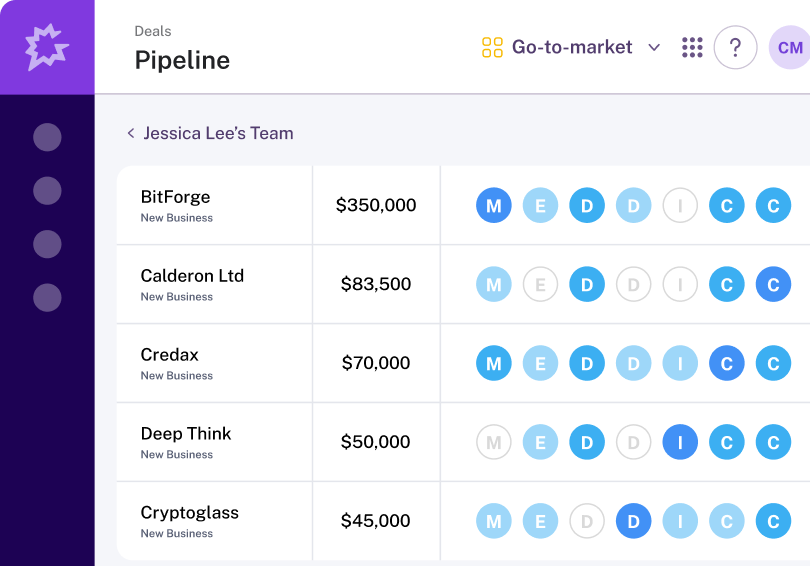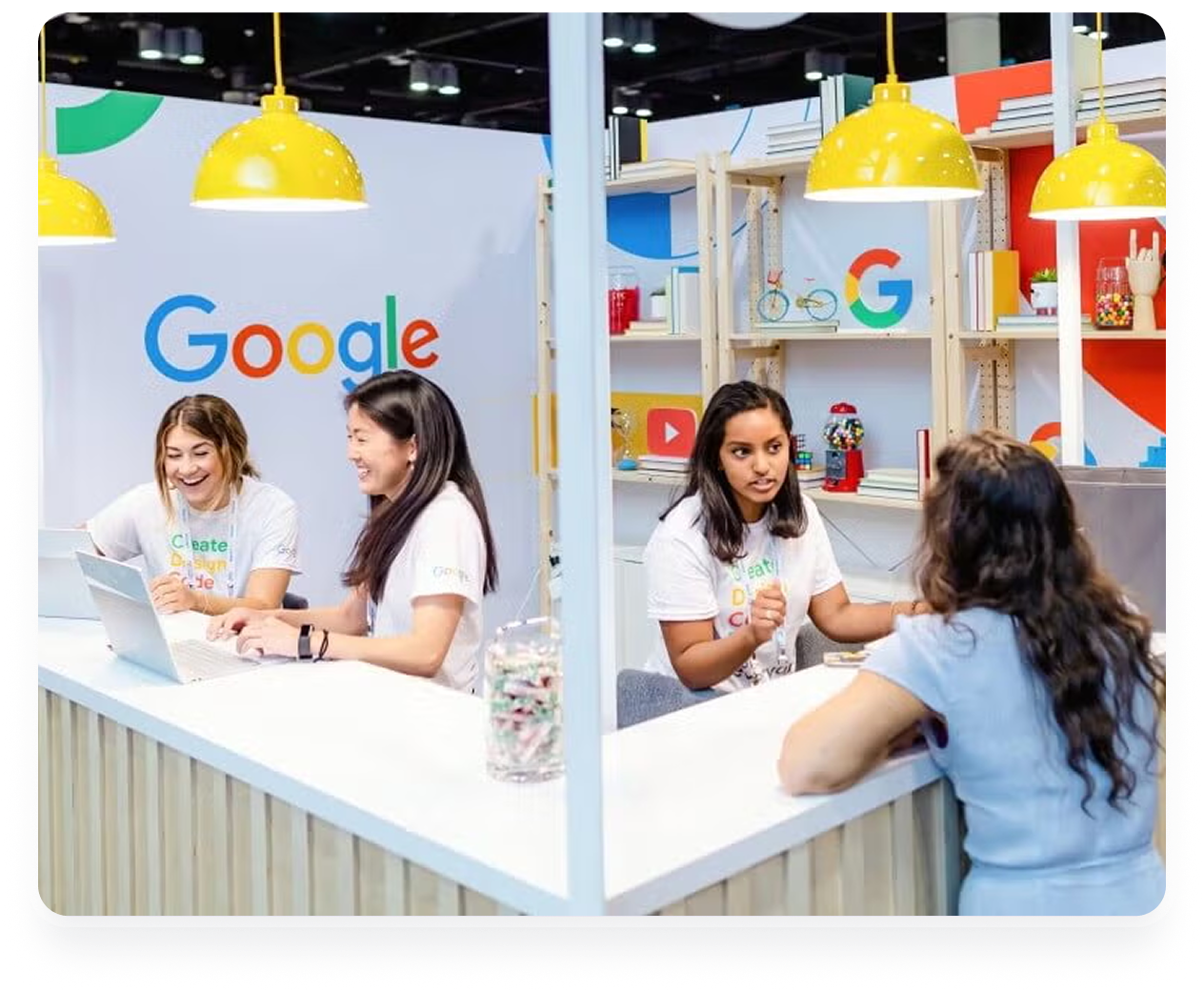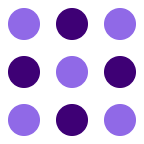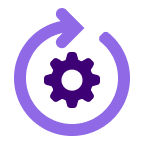About
Epicbrief helps companies craft stronger client processes, ensuring that communication between internal teams and clients is more consistent and efficient through automation.
This integration uses Gong Call Transcripts in conjunction with other integrated sources to generate content in Salesforce fields relevant to a call's CRM objects.
This integration uses Gong Call Transcripts in conjunction with other integrated sources to generate content in Salesforce fields relevant to a call's CRM objects.
Features
Benefits
FAQ
No. Epicbrief is fully automated and does not require a change in process for Sales Teams.
Yes, we offer a Proof of Concept (POC) that runs automatically with minimal involvement from your team. Please reach out to us for more details.
Yes. You can tailor Epicbrief’s data extraction and analysis to your unique sales processes.
Yes. Epicbrief is GDPR, ISO27001, and SOC II type 1 compliant.
Requirements
Subscriptions Required
This integration requires both Epicbrief and Gong are connected to Salesforce CRM
Authenticating User Requirements
To authenticate this integration for the first time, a user must be a Gong Tech Admin and have admin permissions in Epicbrief
Connect
- Navigate to the Integrations Page in Epicbrief
- Click the Gong tile
- Authenticate access