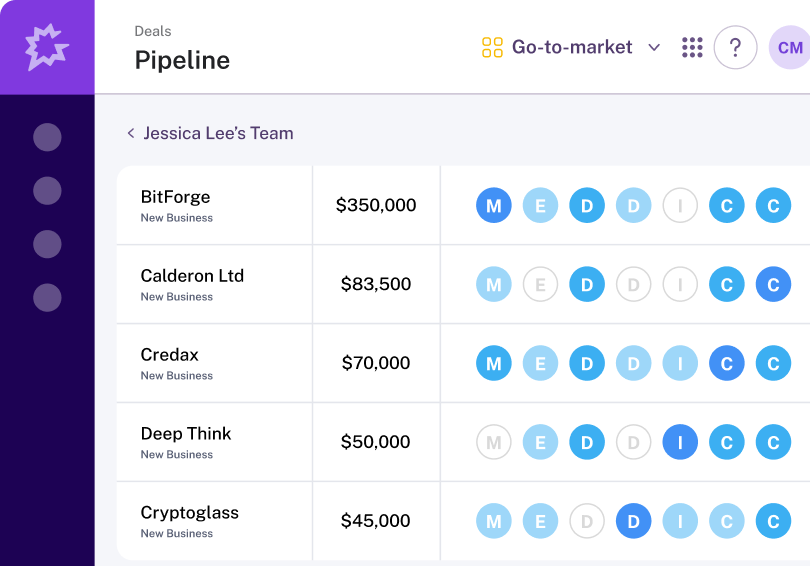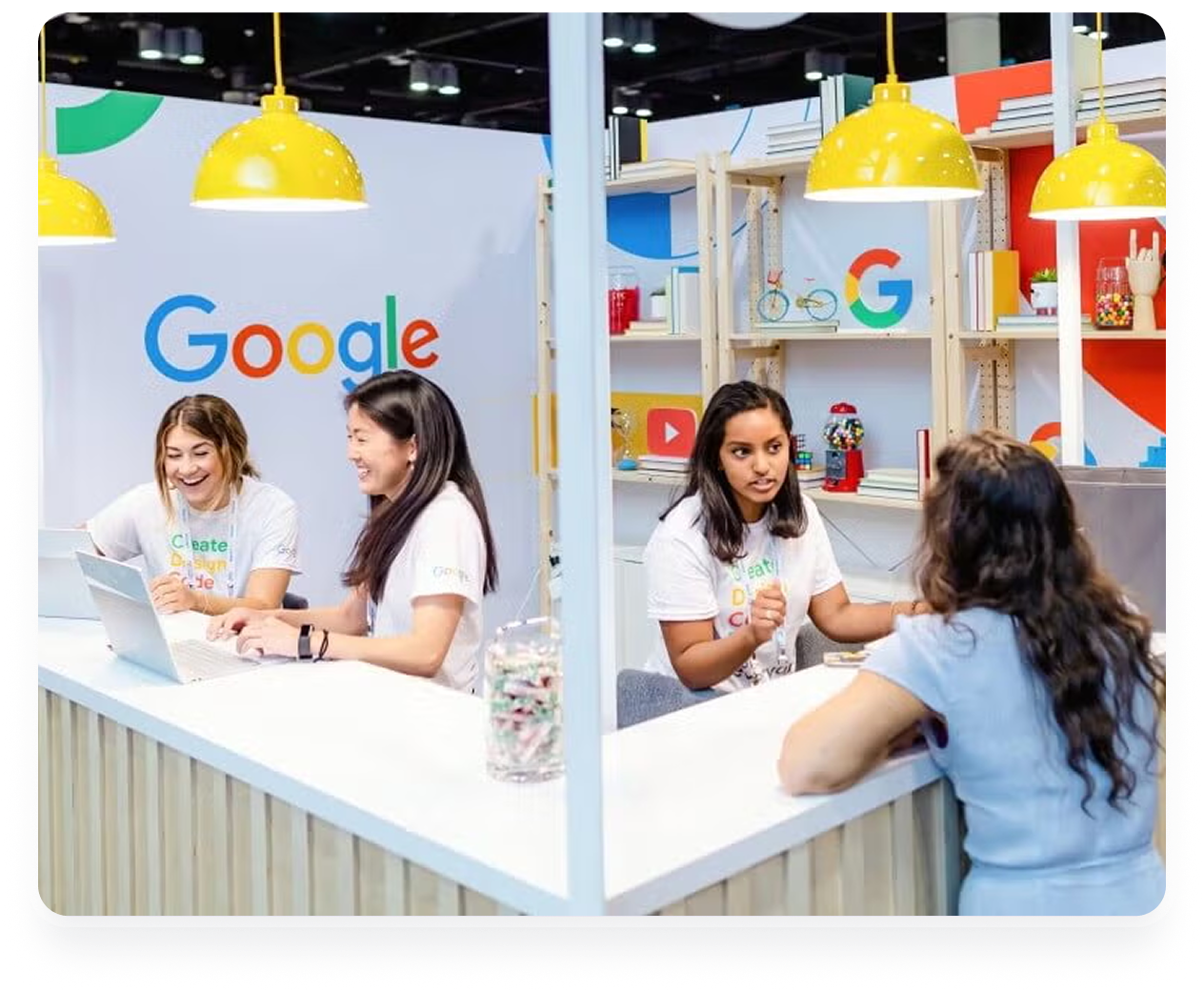About
The only Clay-powered Chrome extension for sellers who want to prospect with Clay data and AI.
Once you connect Exportly to Gong Engage you will be able to send Prospects to your selected Flow via Clay.
Once you connect Exportly to Gong Engage you will be able to send Prospects to your selected Flow via Clay.
Media
Features
Add Contacts to Engage Flows in Clay
Once you connect Exportly to Gong Engage you will be able to send Contacts to your selected Flow via Clay.
Benefits
Easily select which Flow to send a Contact to via Exportly to Clay.
Requirements
Authenticating User Requirements
To authenticate this integration for the first time, a user must be a Gong Tech Admin and have api:users:read and api:flows:read admin permissions in Gong
Subscriptions Required
Must have Exportly Free account
Must have any Gong subscription
Must have any Gong subscription
Connect
Simply head to the integrations page on your Exportly dashboard and connect to Gong to start seeing Flows in Exportly.