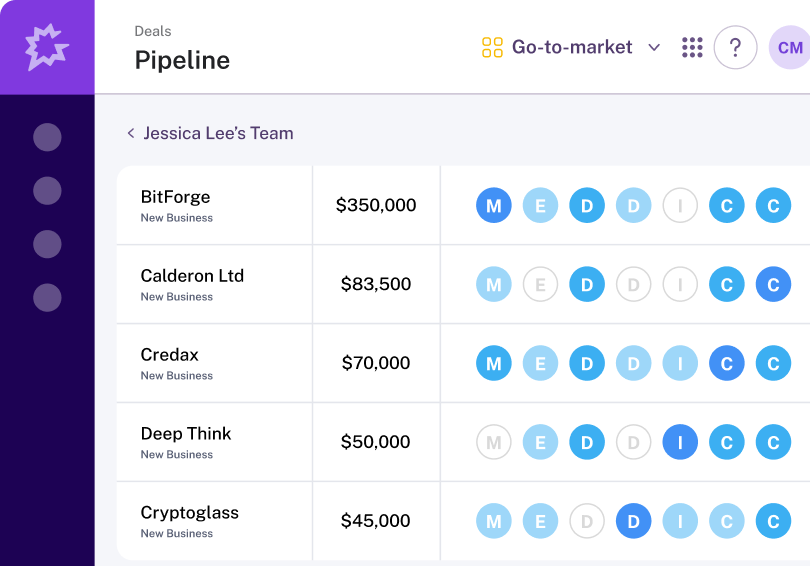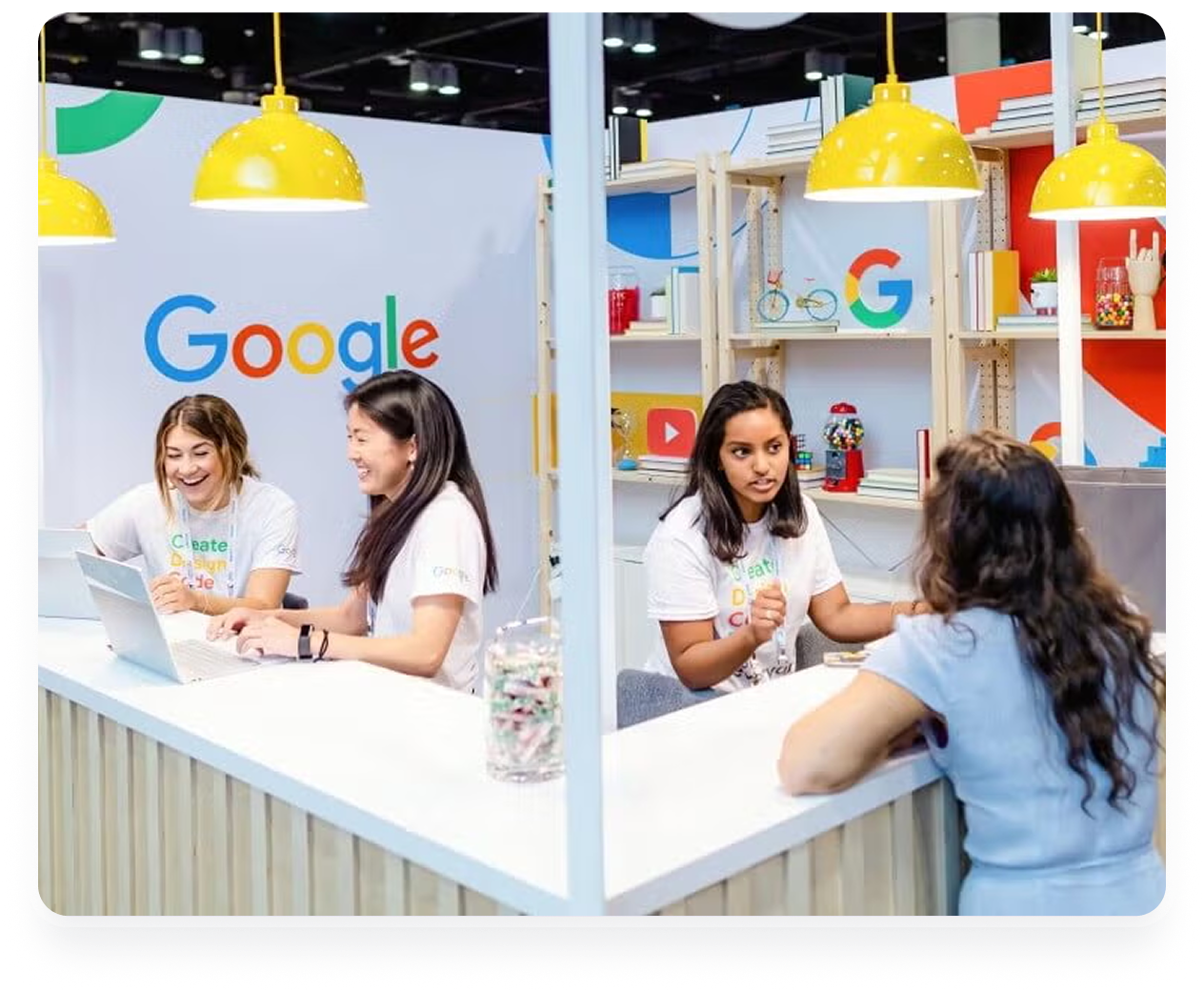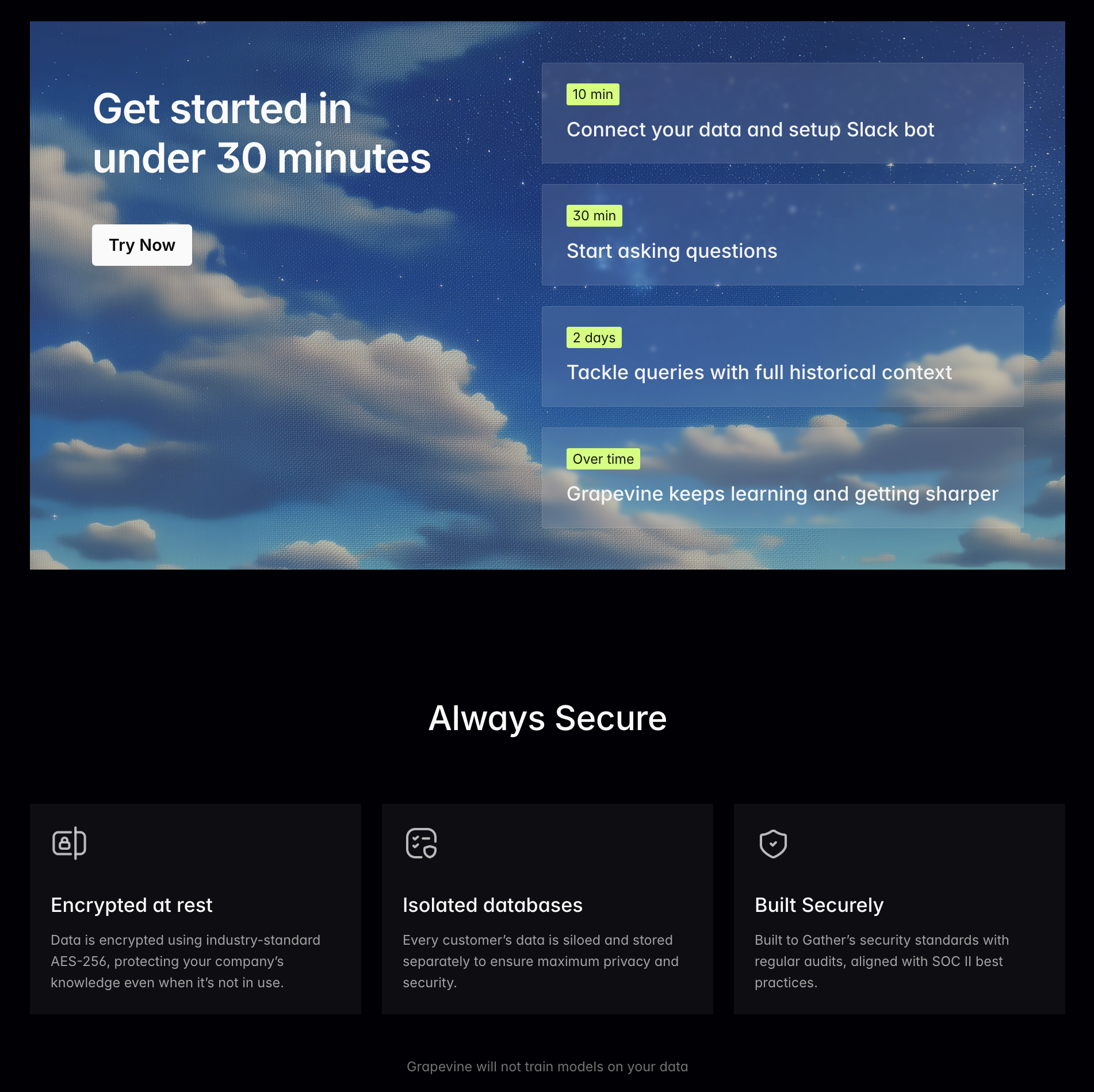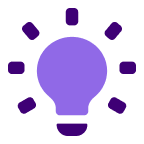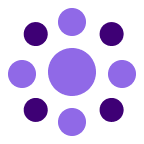About
Grapevine is a unified knowledge search platform that helps companies find information across all their tools using semantic search and AI. Employees ask questions in natural language and get instant answers with citations from across their entire company knowledge base.
Media
Features
Use Gong Data in Grapevine
Grapevine unifies Gong call recordings and transcripts with the rest of your company’s knowledge—Slack, GitHub, Notion, Linear, Google Drive, and more—so reps can ask complex, cross-source questions and get grounded answers.
Need to know “What did we promise about pricing on last week’s calls, and does it match what’s in the product docs?” Grapevine delivers a single response that pulls insights from Gong conversations and corroborates them with supporting context across all connected systems. Everything stays within Gong’s native permission model, ensuring teams only see the conversations they’re authorized to access.
Need to know “What did we promise about pricing on last week’s calls, and does it match what’s in the product docs?” Grapevine delivers a single response that pulls insights from Gong conversations and corroborates them with supporting context across all connected systems. Everything stays within Gong’s native permission model, ensuring teams only see the conversations they’re authorized to access.
Benefits
FAQ
When users search in Grapevine, they only see Gong calls they're allowed to access. Public calls (those in library folders) are visible to everyone in the organization, while private calls are only shown to users who have permission based on their Gong role and participation. This means users see the same calls in Grapevine that they would see if they logged into Gong directly, nothing more, nothing less.
Requirements
Authenticating User Requirements
To authenticate this integration for the first time, a user must be a Gong Tech Admin and have admin permissions in Grapevine
Subscriptions Required
Must have Grapevine subscription
Must have Gong subscription
Must have Gong subscription
Connect
- User clicks "Connect Gong Account" in Grapevine admin dashboard
- Grapevine redirects to Gong OAuth authorization page
- User logs into Gong (if needed) and reviews permission request
- User clicks "Authorize" to grant access
- Gong redirects back to Grapevine with authorization code
- Initial sync begins automatically
- User sees confirmation that Grapevine successfully connected to Gong
- Optional: User configures webhook in Gong for real-time updates