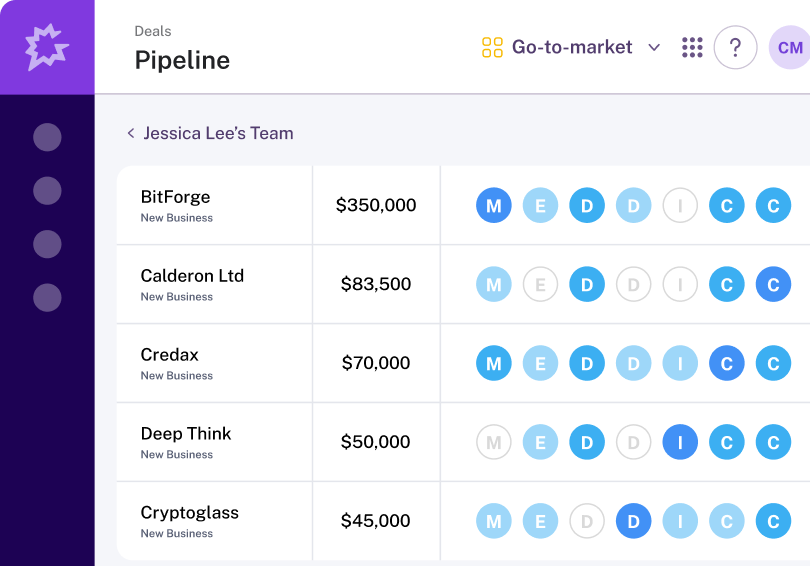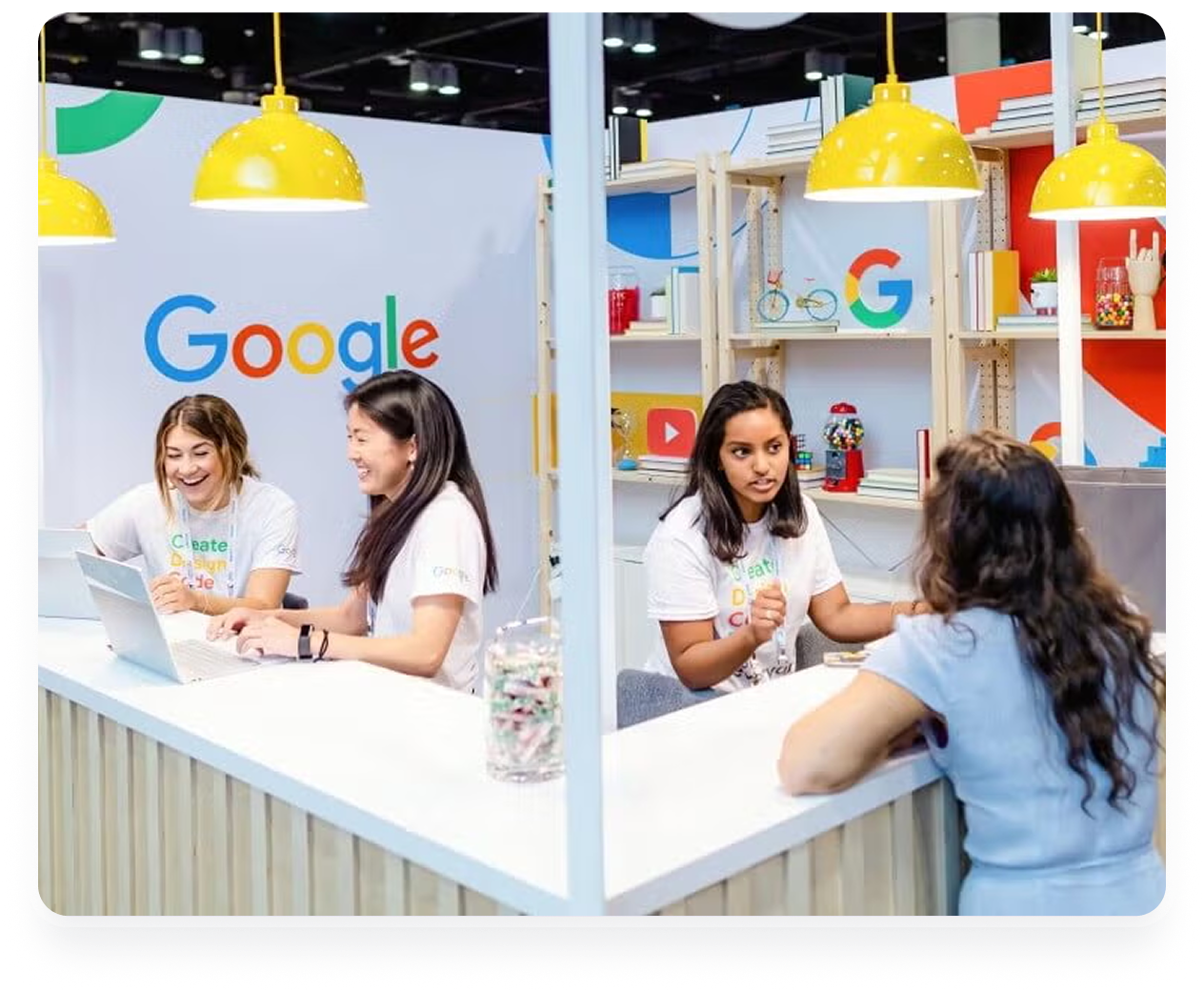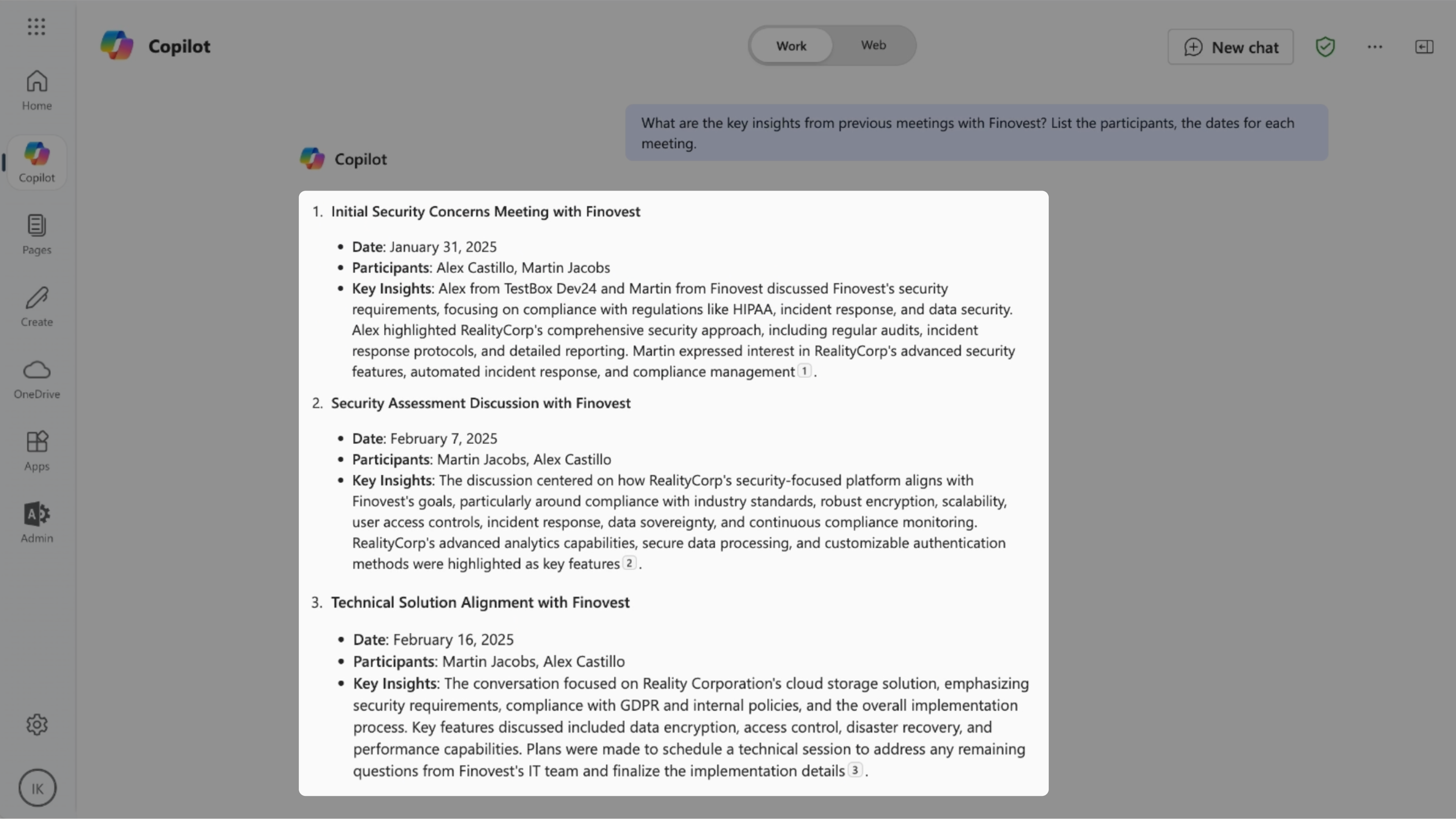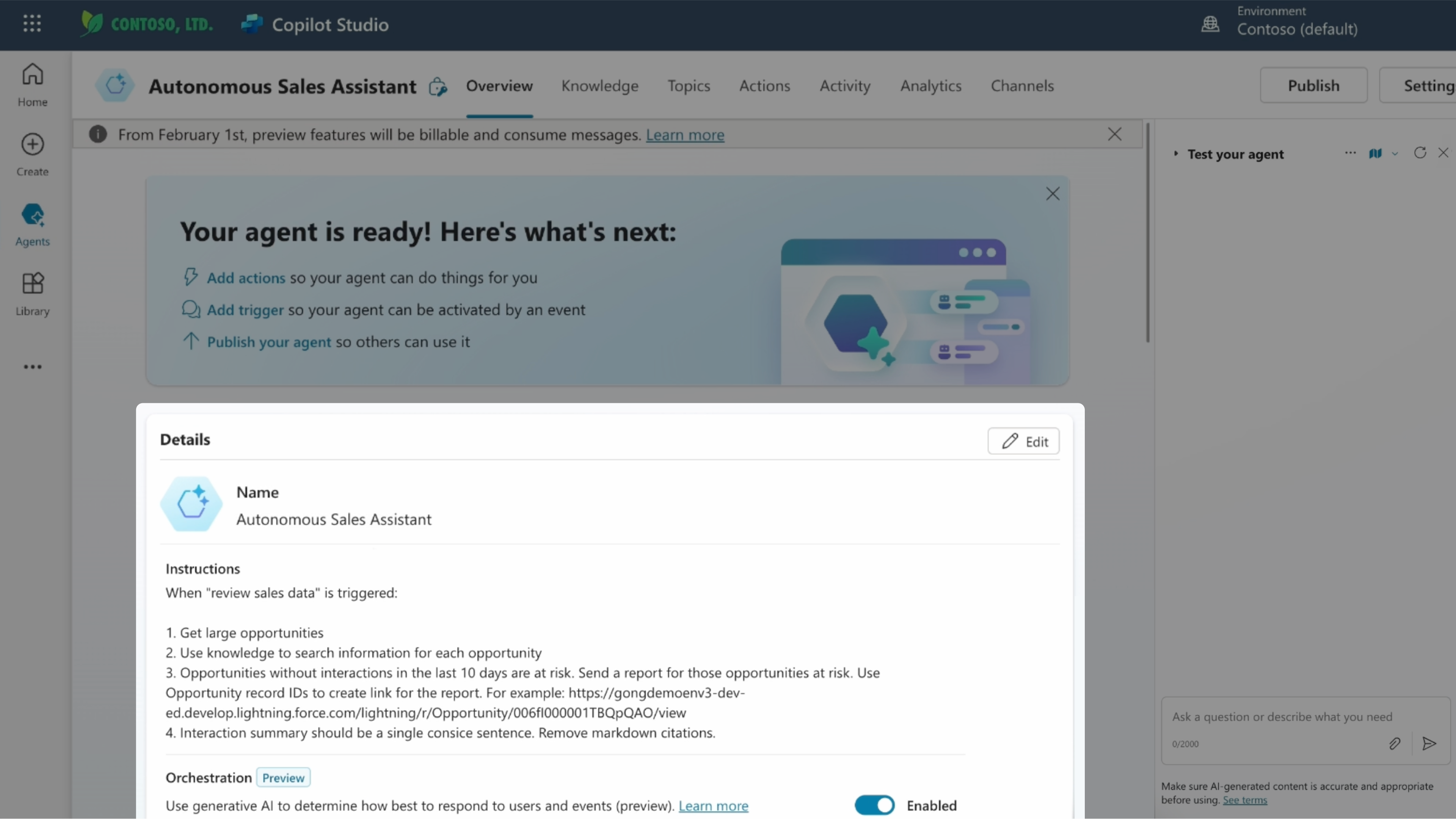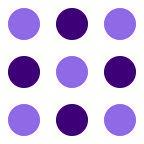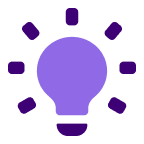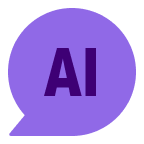About
Microsoft Copilot is an AI powered tool that allows users to search for specific information, generate text such as emails and summaries, and create images based on written prompts.
Customers can leverage Gong’s market-leading revenue insights directly in the Microsoft 365 Copilot and other Microsoft 365 solutions like Teams, Outlook and Office, as well as create autonomous agents in Microsoft Copilot Studio using Gong data. Now, teams can act faster, work smarter, and unlock the full power of AI — all in their existing workflows.
Explore other Gong - Microsoft integrations here:
Explore other Gong - Microsoft integrations here:
Media
Features
Use Gong Data in Microsoft 365 Copilot
The Microsoft Graph Connector for Gong seamlessly integrates Gong's rich customer interaction data and revenue intelligence insights into the Microsoft Graph. This integration brings Gong’s AI-powered revenue insights into Microsoft 365 Copilot so your entire team can access deal insights, customer context, and next steps directly in Copilot, supporting you across Teams, Outlook, Word, and more.
Use Gong Data to Build and Deploy Agents with Microsoft Copilot Studio
Microsoft Copilot Studio makes it easy for sales organizations to build and deploy agents leveraging the entire Microsoft ecosystem, with Gong providing the deep customer and revenue context they need to be effective.
You’ll now be able to build agents to automate tasks and workflows such as::
- Flag at-risk deals using Gong’s context-rich customer interaction data combined with CRM stage data.
- Summarize weekly pipeline changes or create deal recaps, and share them by email or in Teams channels.
Benefits
Get Better Copilot Answers with Integrated Revenue Insights Across Microsoft 365
Instantly retrieve conversation summaries, risk alerts, and strategic recommendations without switching applications.
Achieve continuous insights and actions within Microsoft Copilot, Office, and Teams workflows.
Build Custom Autonomous Agents via Microsoft Copilot Studio
Leverage Microsoft Copilot Studio's low-code environment to create custom agents that harness Gong's customer interaction data alongside any CRM within a unified framework.
Deployed in Microsoft 365 Copilot, these purpose-built autonomous agents can execute complex tasks like automatically flagging at-risk deals, summarizing pipeline changes, and streamlining critical revenue workflows.
FAQ
Yes. Custom setup is for those admins who want to edit the default values for settings. Once you click on the ‘Custom Setup’ option, you will see three additional tabs – Users, Content, and Sync.
Yes. You may deploy the Graph Connector to a limited user base before expanding the rollout to a broader audience. This setup is performed within Microsoft Copilot Studio.
Yes. You can choose to limit the data exposed through the Graph Connector to a specific Gong workspace by clicking on Specific Workspace during initial authentication. A dropdown menu will appear, allowing you to select a single workspace to get data from.
Next Steps
Subscriptions Required
Customers must have a Microsoft 365 Copilot business plan and a Gong subscription.
Authenticating User Requirements
To authenticate this integration for the first time, a user must be a Gong Tech Admin and have admin permissions in Microsoft 365 Copilot.