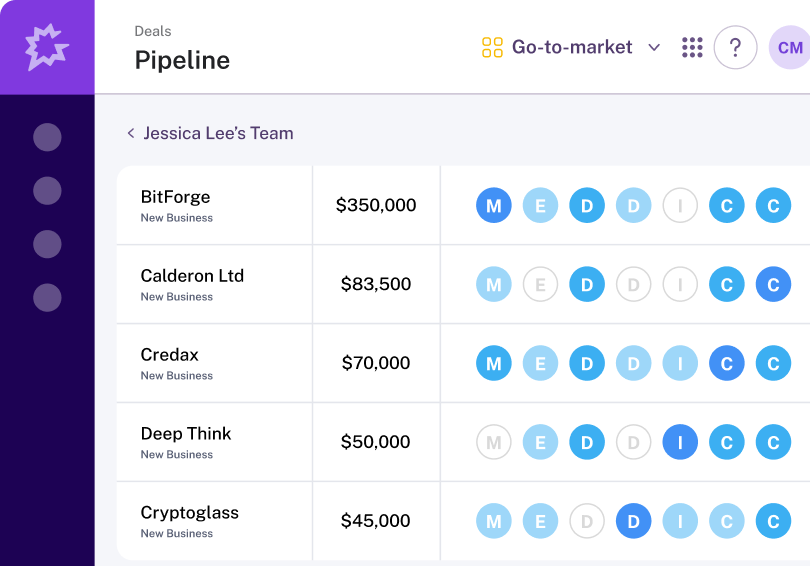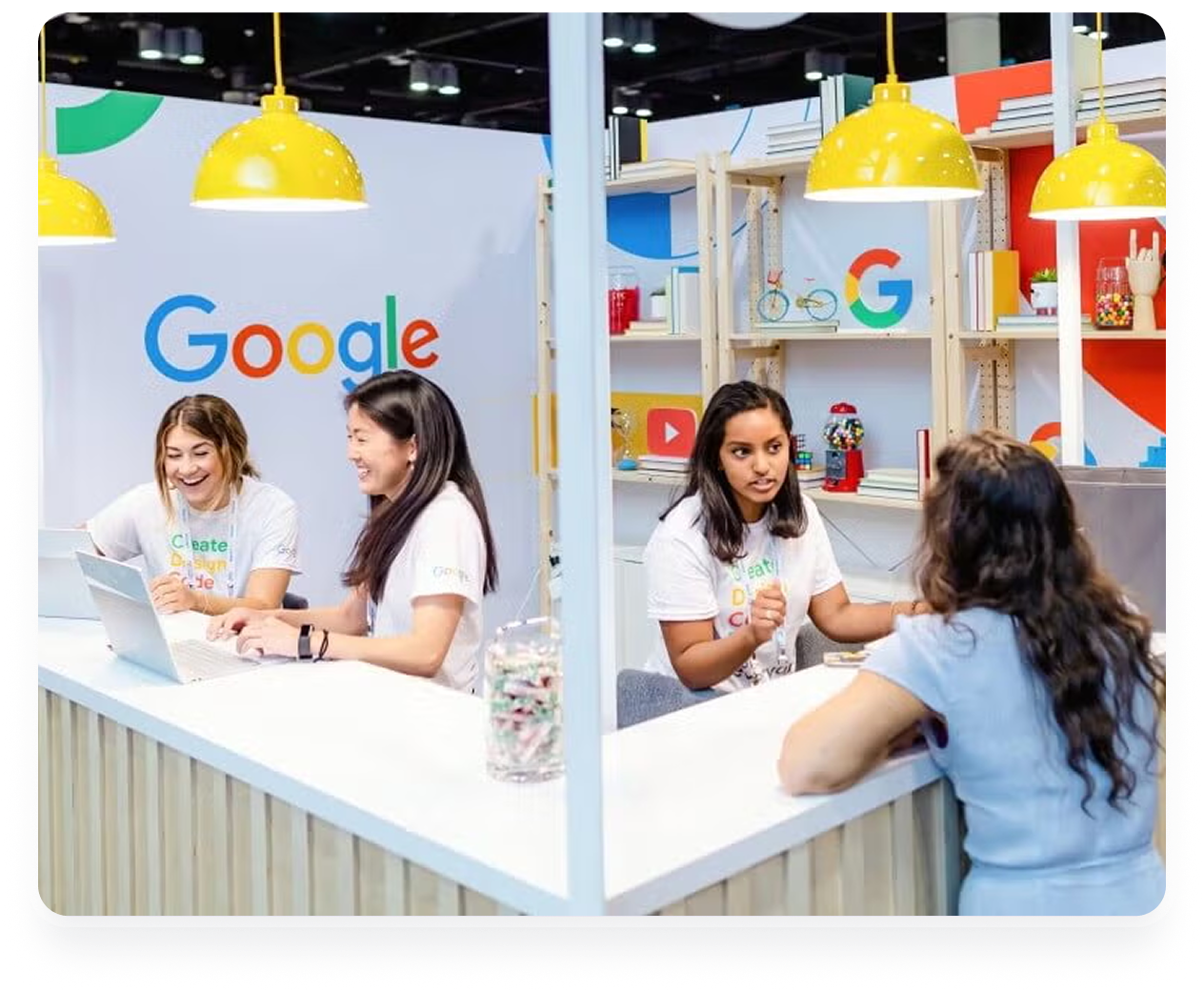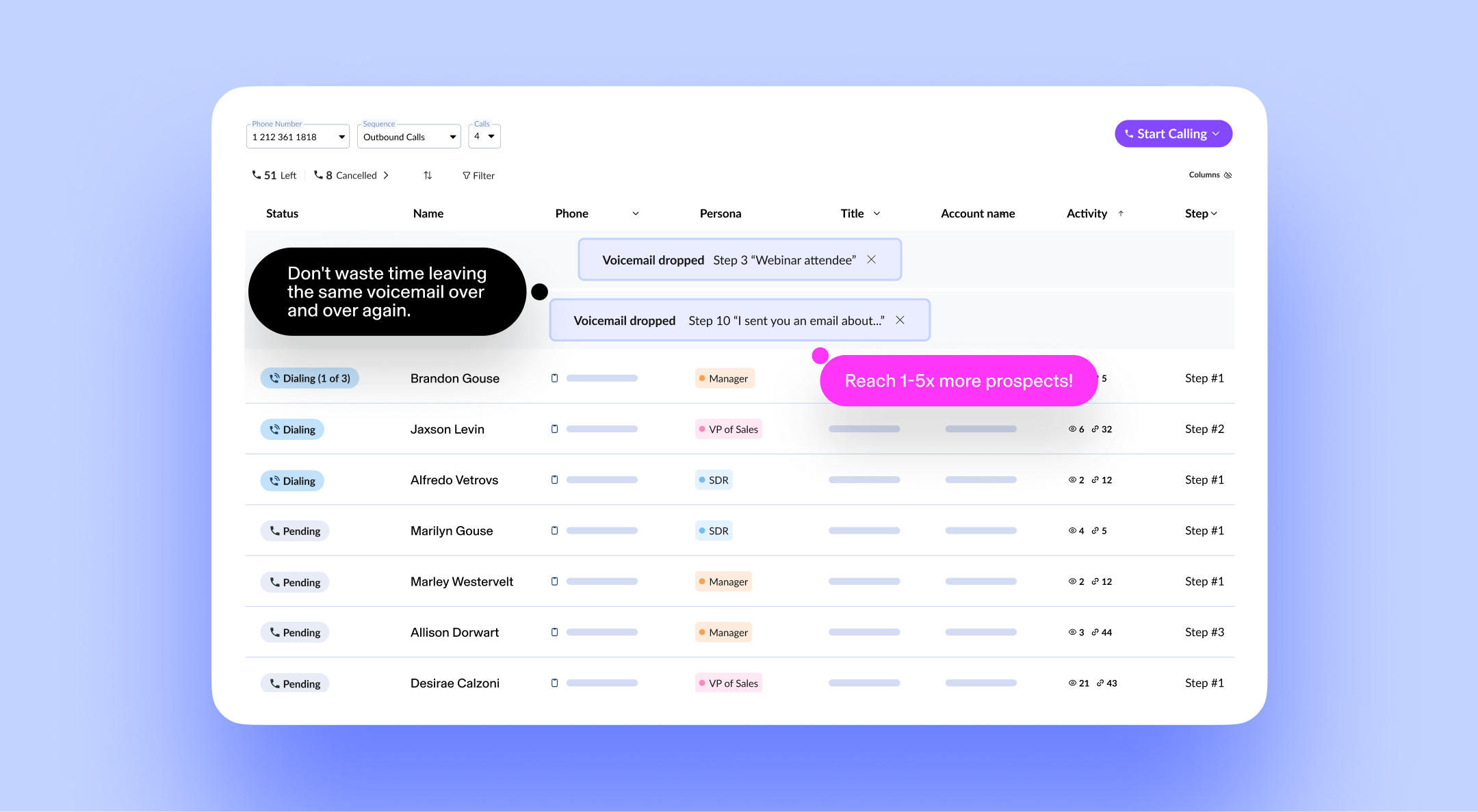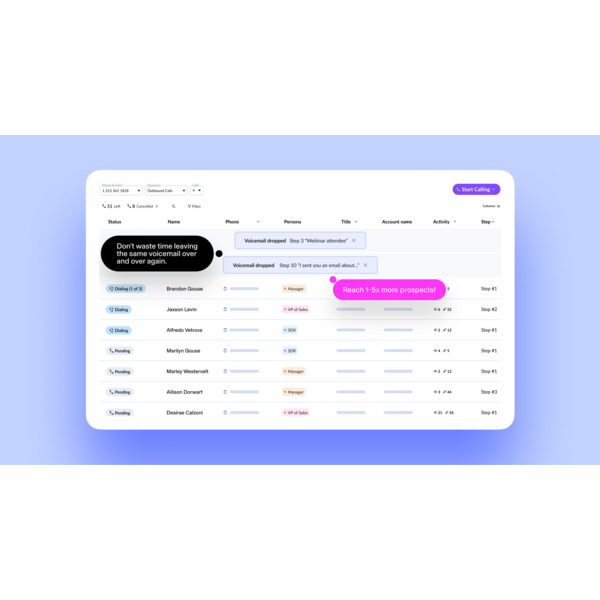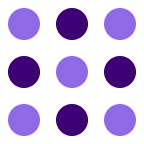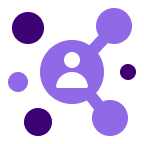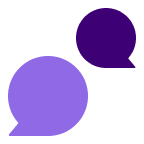About
Nooks is an AI sales assistant platform that gives reps superhuman selling powers. Nooks’ AI-powered dialer helps reps automate the busy work of calling – without sacrificing quality or strategy.
Together, Gong and Nooks are supporting critical outcomes including helping reps be more productive and drive pipeline growth with our joint solution.
Sales engagement platforms like Gong Engage help reps execute smarter plays at scale.
AI-powered dialers like Nooks help them move fast – without losing precision.
This means:
- Fewer manual tasks
- More time in conversations
- Higher quality outreach
- And a clear path from more meetings
It’s everything your reps need to power through call blocks and book meetings faster than ever.
This is Gong Engage’s first-ever AI dialer integration – giving reps a seamless, end-to-end experience from the moment a prospect gets added to a flow to the moment they connect.
Media
Features
Import Nooks Calls
Gong transcribes call recordings from speech to text, turning them into actionable data and enabling teams to find specific calls with ease, search for keywords that were spoken, and benefit from rich conversational intelligence.
Benefits
Use AI-powered parallel dialing to reach 3-5x more prospects
Call multiple numbers at once and get to live conversations faster – while Nooks handles skips, voicemails, and dial trees.
Spot and fix bad numbers before they waste your time
Nooks makes it easy to enrich invalid contacts on the fly with mobile numbers from the top 7 data providers – so you don’t stall out mid-cadence.
Log every interaction automatically back to Gong
Nooks automatically logs call notes, dispositions, summaries, and contact updates back to Gong Engage and your CRM, so your data is always up to date.
Close the feedback loop to optimize outbound
Once you're in the Nooks platform, every call fuels the feedback loop. Insights from conversations sync to Nooks Prospecting and Coaching Assistants, and back to Gong Engage for sharper sequencing.
FAQ
If you log a call manually with Nooks with a valid disposition, we will push that call to Gong.
Yes, since Salesloft doesn't write calls made by third-party dialers to Gong via its integration.
This is a setting you can decide.
Requirements
Subscriptions Required
Must have Nooks subscription
Must have Gong Engage subscription
Must have Gong Engage subscription
Authenticating User Requirements
To authenticate this integration for the first time, a user must be a Gong Tech Admin and have a seat in Nooks
Connect
How to Set Up the Gong Engage + Nooks Integration
The Gong Engage + Nooks integration gives reps everything they need to execute faster outbound workflows without losing precision.
This guide walks you through the exact steps to connect Nooks and Gong Engage, plus important setup tips, known limitations, and how to get the most out of the integration.
The integration is currently GA.
Why It Matters
Gong Engage is a powerful sales engagement platform that helps teams sequence outreach at scale. Nooks is an AI-powered dialer that helps reps power through call blocks and have more human conversations.
With this integration, you can:
- Load call tasks from Gong Engage directly into Nooks
- Use AI-powered dialing to reach 3–5x more prospects
- Automatically log notes, outcomes, and updates back to Gong Engage and your CRM
- Close the feedback loop between calls, coaching, and prospecting
Let’s get you set up!
In Gong
1. Connect Your CRM to Gong
Gong pulls prospect information from your CRM (e.g., Salesforce). To connect:
- Go to Company Settings > CRM > Salesforce
- Click Connect
2. Enable Telephony Calls
In order to log calls, users need the "Telephony Calls" setting enabled in Gong.
- Navigate to Company Settings > Team Members > Click User > Scroll to "Data Capture"
3. Set Up Your Flows in Gong Engage
- Navigate to Engage > Flows > Personal Flows > New Flow
- Add flow steps as needed
- Add prospects to a flow via Engage > People > Add to Flow
Note: Personal flows are only visible to the user who created them. Company flows are shared across the org.
4. Map Phone Numbers in Gong
To make sure phone numbers populate correctly in Nooks:
- Go to Company Settings > Engage CRM Setup
- Configure phone number fields for both Contacts and Leads
In Nooks
1. Enable the Gong Integration
- Our Gong Engage integration is in beta. Contact your Nooks CSM or AE to enable it.
- Click the Gear Icon (top-right) in Nooks to connect to Gong via OAuth
Note: The Nooks + Gong Engage integration is not the same as the legacy Gong integration. You may see both in your Settings menu in Nooks.
2. Check Gong Settings in Nooks
Once connected, Gong Engage will appear under Settings > Integrations, just like other integrations (Salesforce, Outreach, etc.)
3. Multi-Integration Setup (Recommended)
- Connect your CRM (e.g., Salesforce) to Nooks as well
- This enables custom field hydration for better targeting and reporting
Note: This is a Nooks only action. Contact your CSM can enable multi-integration.
Key Nuances to Know
Call Logging
- First dialed number will log against the task and complete the task
- Additional numbers will only log against the prospect
- Gong Engage automations may not work because only the disposition on the first dialed number will apply.
- Some calls may not log due to Gong API issues or call recording fetch failures
Recordings
- Gong requires recordings for call logs
- Disabling recordings is not allowed while Gong is connected. Coming soon.
Multi Integration (SFDC Required)
- Gong does not return custom fields
- Connect CRM to load custom prospect/account fields into Nooks
Voicemail Mapping
- You can map voicemails to sequences
- It is not possible to map to specific steps due to API limitations
Rate Limits
- The Gong API has strict rate limits
- Larger teams may experience issues; Gong support can increase limits on request
Sequences + Flow Access
- Gong does not expose user-workspace associations
- You may see other users’ flows in Nooks, but can only load tasks assigned to you
- Company flows and "All Tasks" work normally
- Nooks only pulls sequences from Gong’s default workspaceId