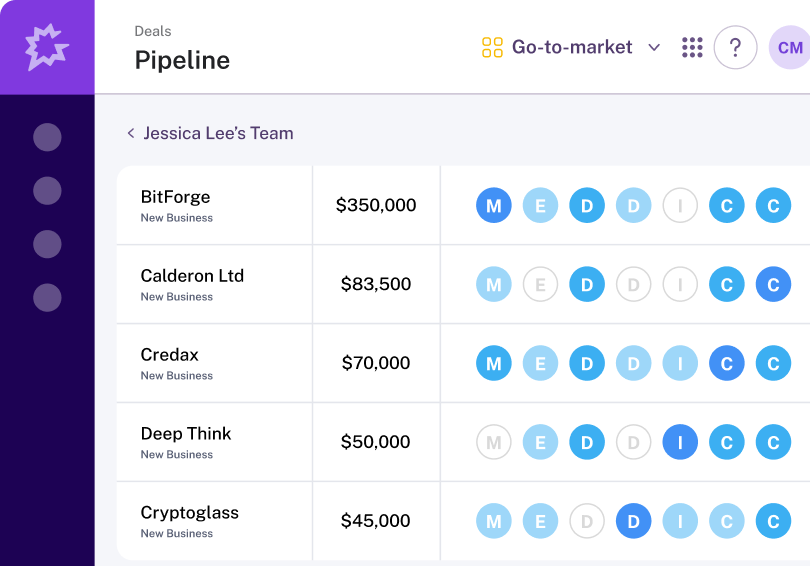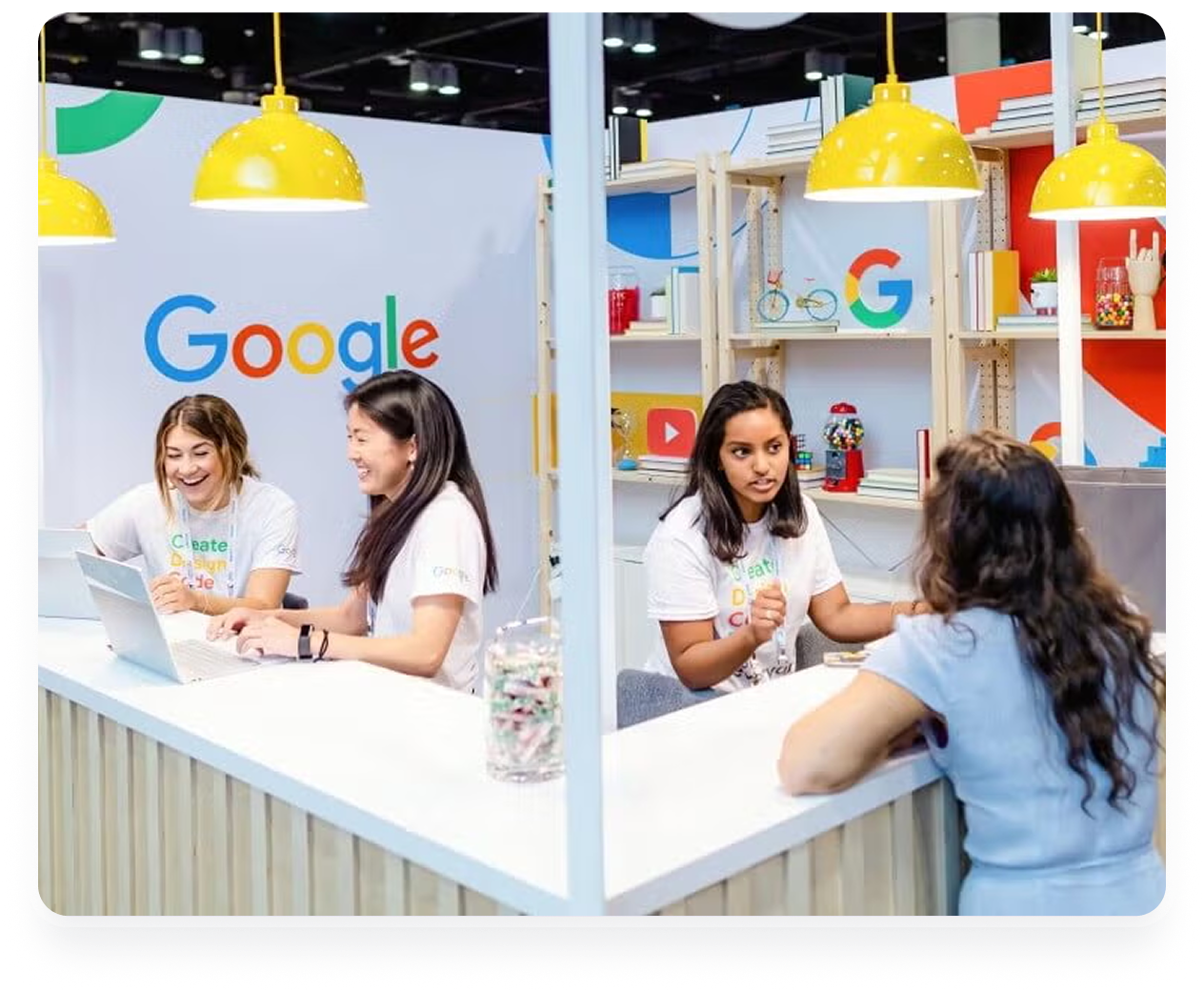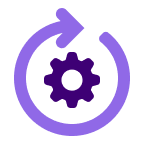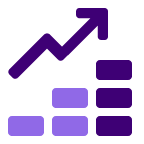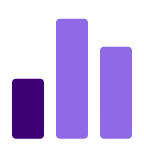About
Salesforce is the world’s #1 customer relationship management (CRM) platform.
This bi-directional CRM integration syncs imperative data between Salesforce and Gong to provide critical business insights.
This bi-directional CRM integration syncs imperative data between Salesforce and Gong to provide critical business insights.
Features
Use Gong Data in Salesforce
- View extensive Gong Call data in Salesforce
- Combine Gong and Salesforce data to create pipeline, account, and deal-level reports - and gain visibility to your sales processes by drilling down conversation data created by Gong when modeled in Salesforce reporting
- Measure KPIs and enjoy more insights into team and pipeline performance
Send Salesforce CRM Data to Gong
- Associate Salesforce CRM data with Gong activities such as conversations and emails
- Automatically import new team members from Salesforce instead of manually adding them in Gong
- Filter whose calls get recorded using a Salesforce custom field (see team provisioning)
- Leverage Salesforce fields in Gong to filter and search
- Use Salesforce fields in Gong Engage email templates
Benefits
Invaluable Insights and Forecasting
Gong is the only solution that provides insights you can use to update revenue forecasts based on real-time deal engagement.
With Salesforce for Gong, you can see revenue risks in your pipeline across CRM stages. Understand your pipeline, grow your business consistently year over year, and avoid end of quarter surprises.
With Salesforce for Gong, you can see revenue risks in your pipeline across CRM stages. Understand your pipeline, grow your business consistently year over year, and avoid end of quarter surprises.
Using Salesforce, Gong, and Gainsight?
Technical Setup
Do More with Call Spotlight
Gong Call Spotlight automatically surfaces critical insights from customer conversations like customer pain points, outcomes, and next steps. This automated summary can be brought into Gainsight easily using Gong for Salesforce.
Requirements
- Customers must be using Salesforce with the ‘Gong for Salesforce’ package installed and have Gainsight connected
- Gong and Gainsight are connected to the same Salesforce instance
Technical Setup
Within Gong for Salesforce, the ‘Conversation’ object contains a field called ‘Call Brief’. This is the summary of the call generated by Call Spotlight. This field (and all others on this object) are reportable in Gainsight. This means this field can be added for visibility (on C360 or a dashboard), or used as a trigger (in CTAs or health score).
- Create report via Report Builder using the ‘Conversation’ object > "Call Brief"
- Create Gong Calls section on C360 and add the report
Connect
Connect Salesforce CRM from the Gong Company Settings Page and start using the Gong for Salesforce App on AppExchange.