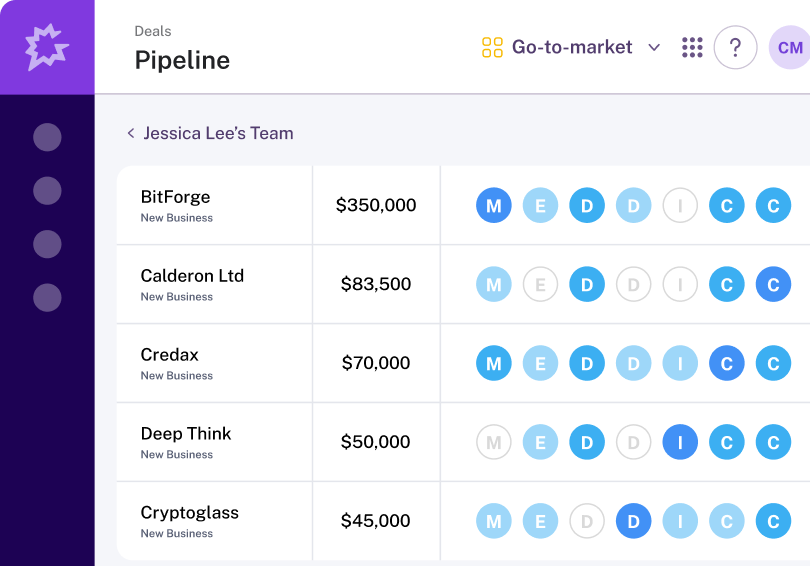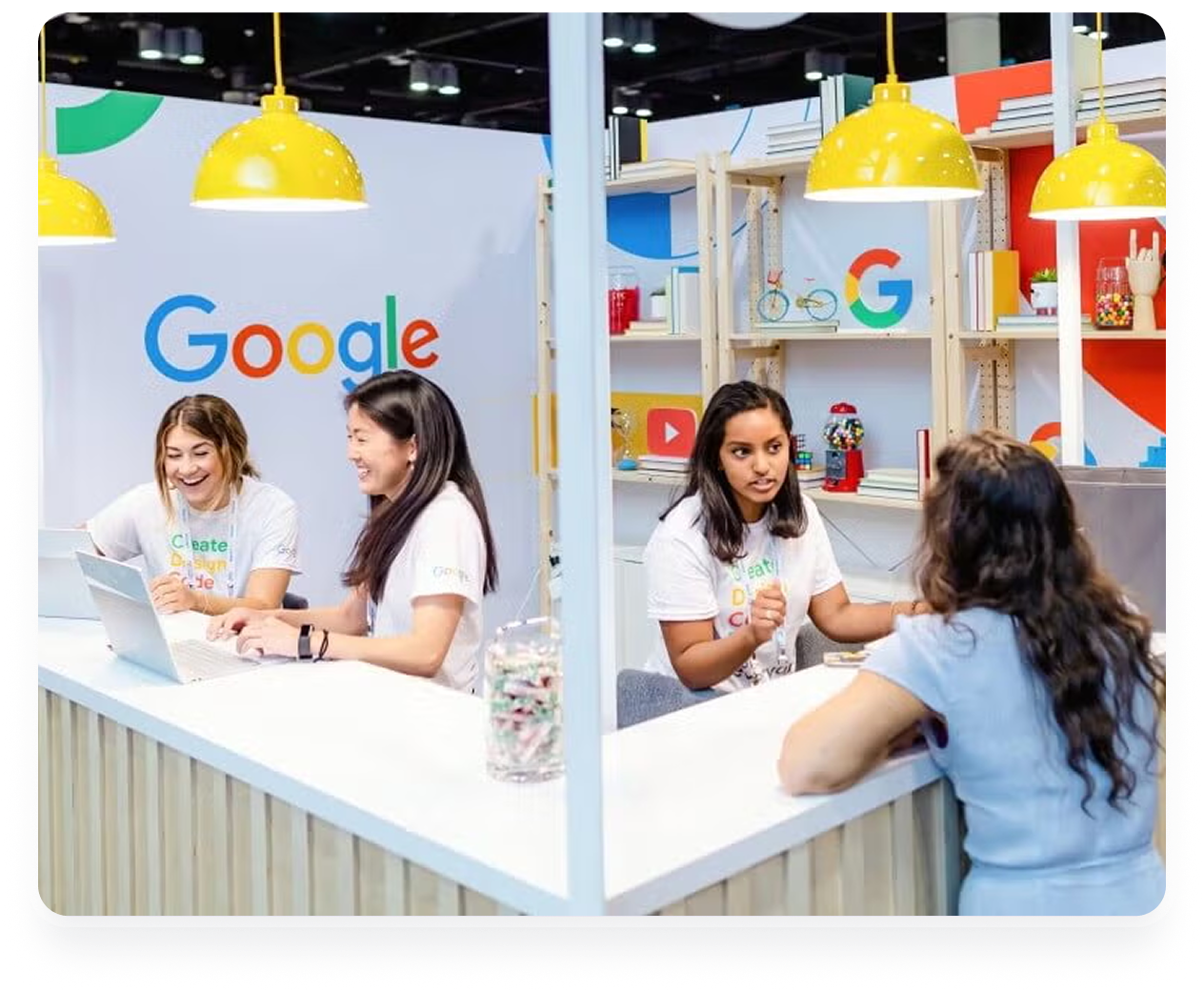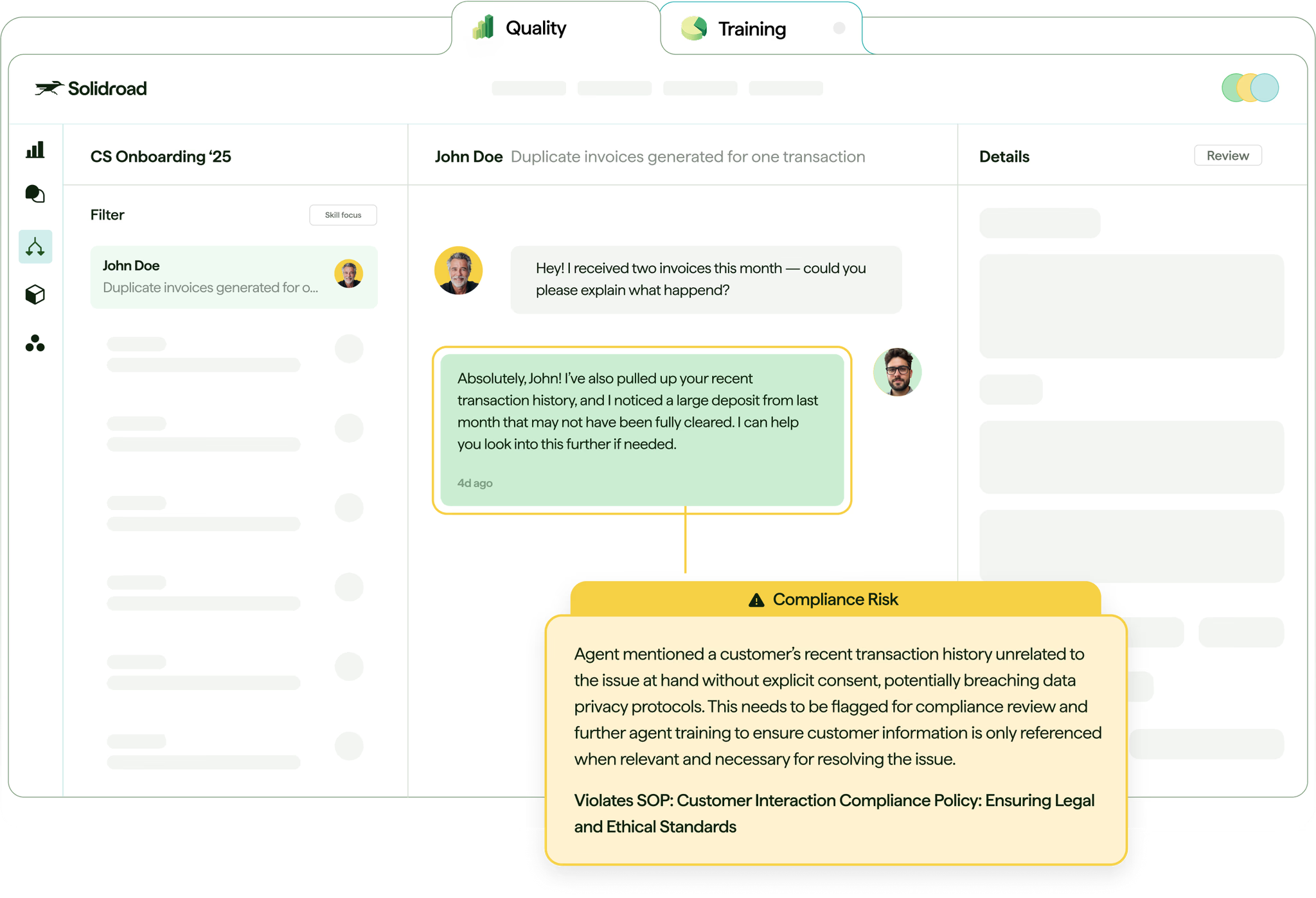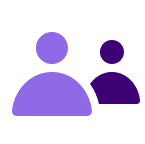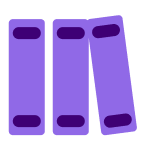About
Solidroad builds AI agents for sales and support teams, starting with training and QA. Solidroad agents train human reps in a simulated environment, and evaluate their performance in live customer channels.
By starting with training and QA, our agents learn how humans learn, and their performance can be compared directly with human reps. This enables us to prove the value of the rest of the agents on our roadmap.
By starting with training and QA, our agents learn how humans learn, and their performance can be compared directly with human reps. This enables us to prove the value of the rest of the agents on our roadmap.
Media
Features
Import and Evaluate Gong Calls
Quickly import Gong call data transcripts, metadata, and audio into Solidroad for QA evaluation. Review full conversations with speaker labels and call context.
Agent-Specific Feedback
Solidroad automatically associates Gong reps with imported calls, enabling targeted feedback tailored to each individual agent.
Search & Filter Gong Conversations
Use filters like rep name, date range, duration, and transcript presence to selectively import the calls that matter most.
Benefits
Deliver Personalized, Scalable QA Feedback
Solidroad imports call transcripts and metadata from Gong, then automatically associates each call with the correct sales rep. This allows QA teams to deliver tailored feedback within minutes—at scale. Managers can track individual rep performance, leave contextual comments, and surface coaching opportunities without manual data mapping or switching tools.
Requirements
Subscription Requirements
Users must have an active Gong account with API access. No specific Gong product tier (e.g. Gong Engage) is required.
A Solidroad subscription with QA access is also required to import and evaluate Gong calls.
Authentication Requirements
To enable the integration, a Gong Admin must authenticate via OAuth from within Solidroad. This grants Solidroad permission to access call transcripts, metadata, and user data.
Only users with Solidroad accounts will be able to access the imported Gong data for evaluation.
Connect
- Log into your Solidroad Admin account
- Navigate to Integrations, then select Gong
- Toggle Connect Gong to enable the integration — this will open an OAuth authorization window
- Review the requested permissions and click Allow
Once connected, you can search, import, and evaluate Gong calls directly within Solidroad’s QA workflow.