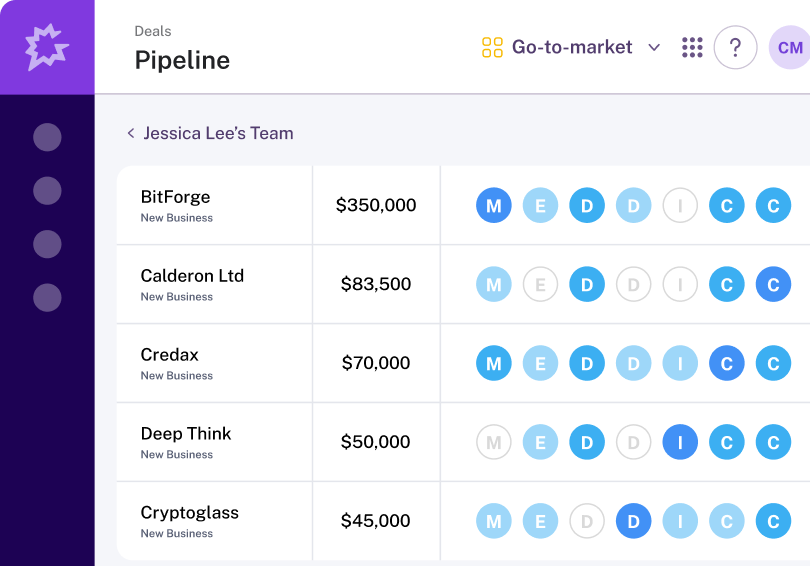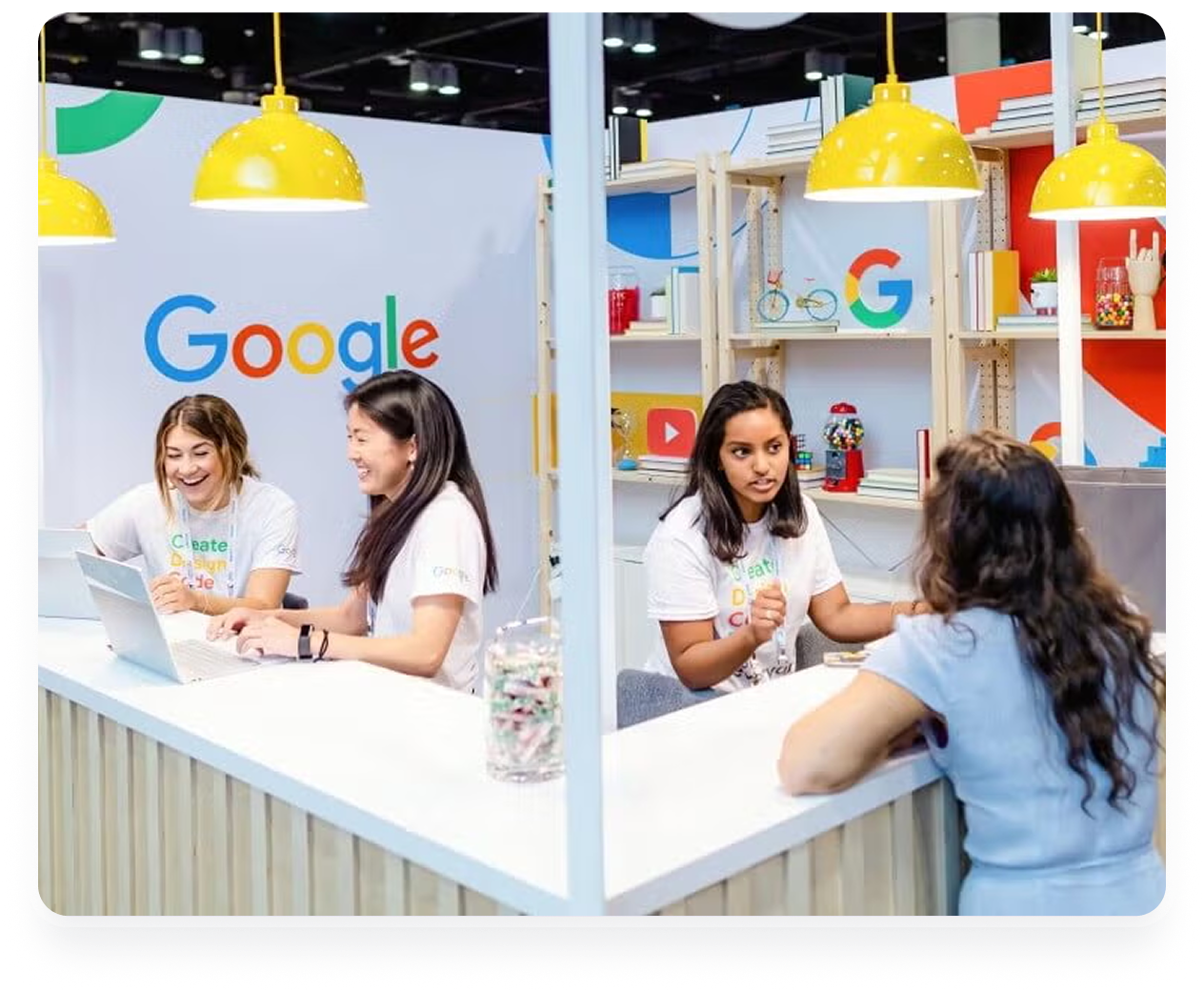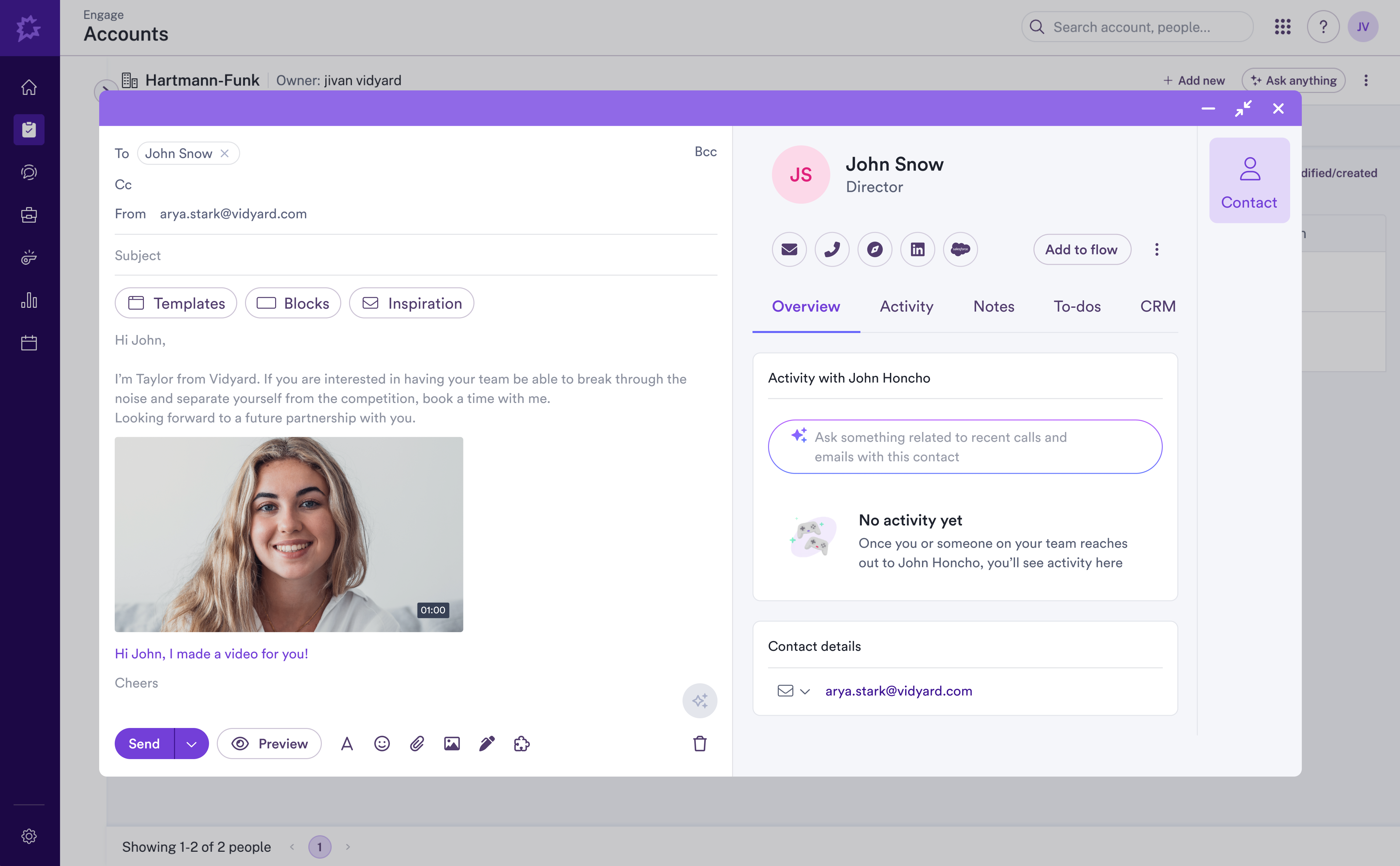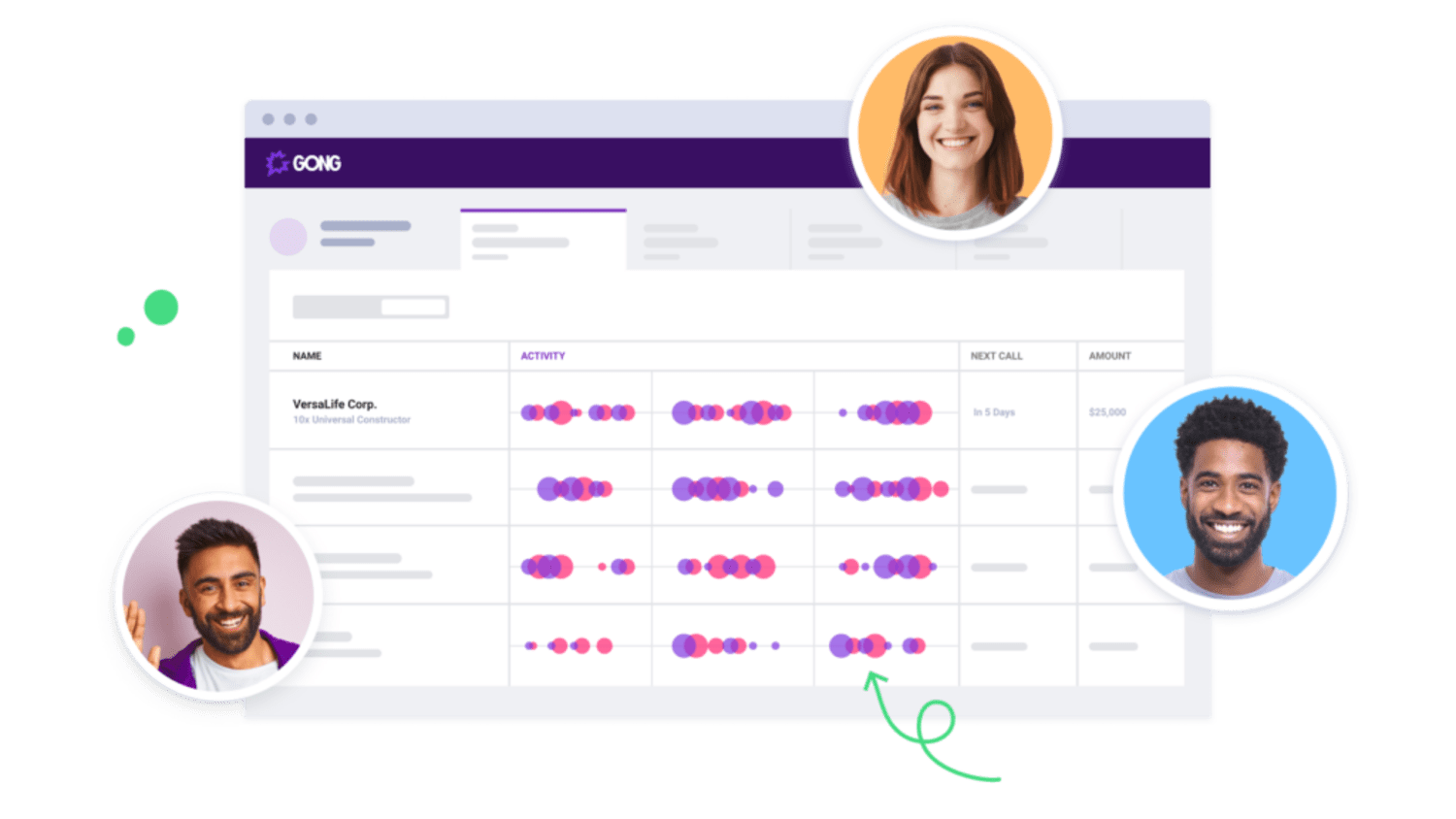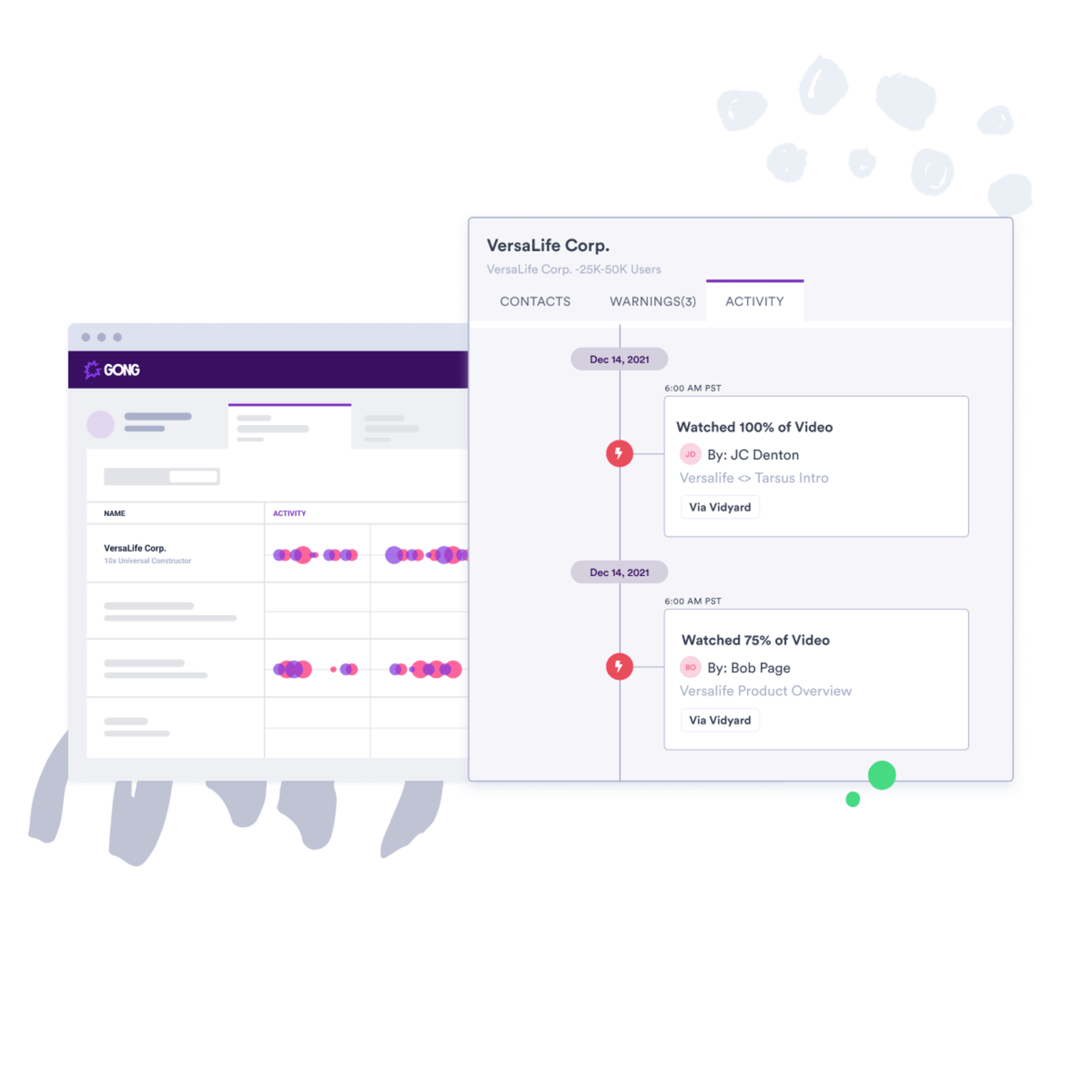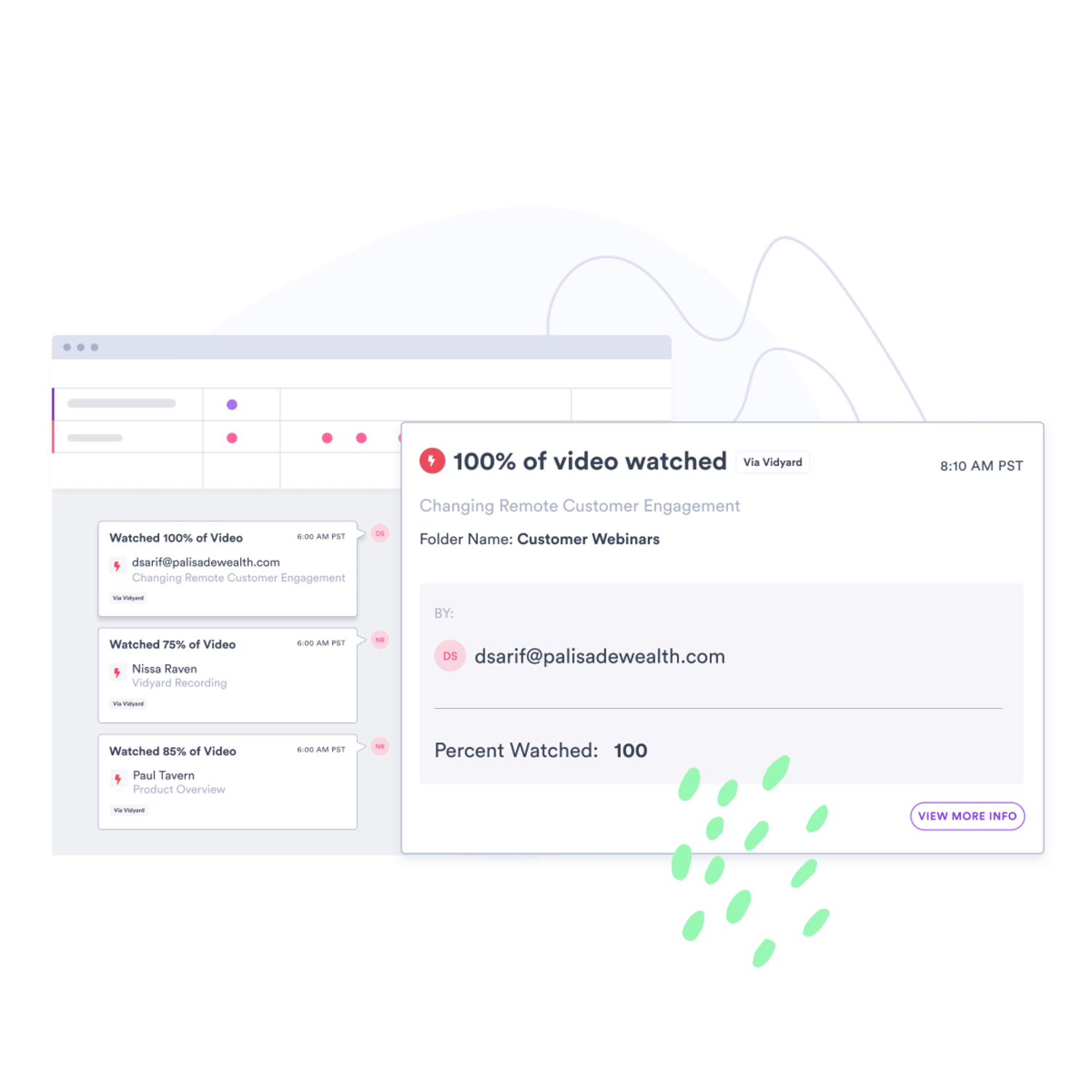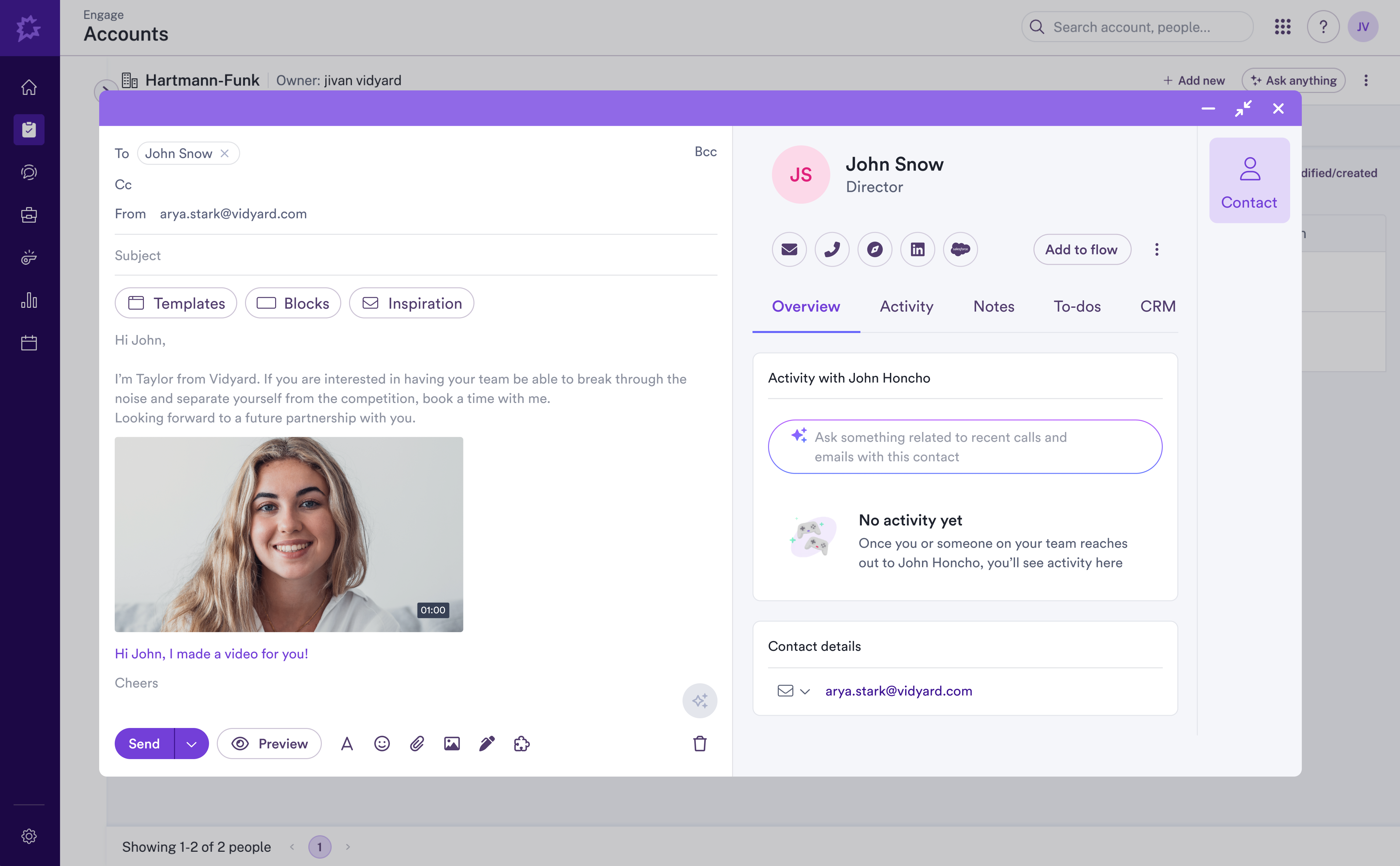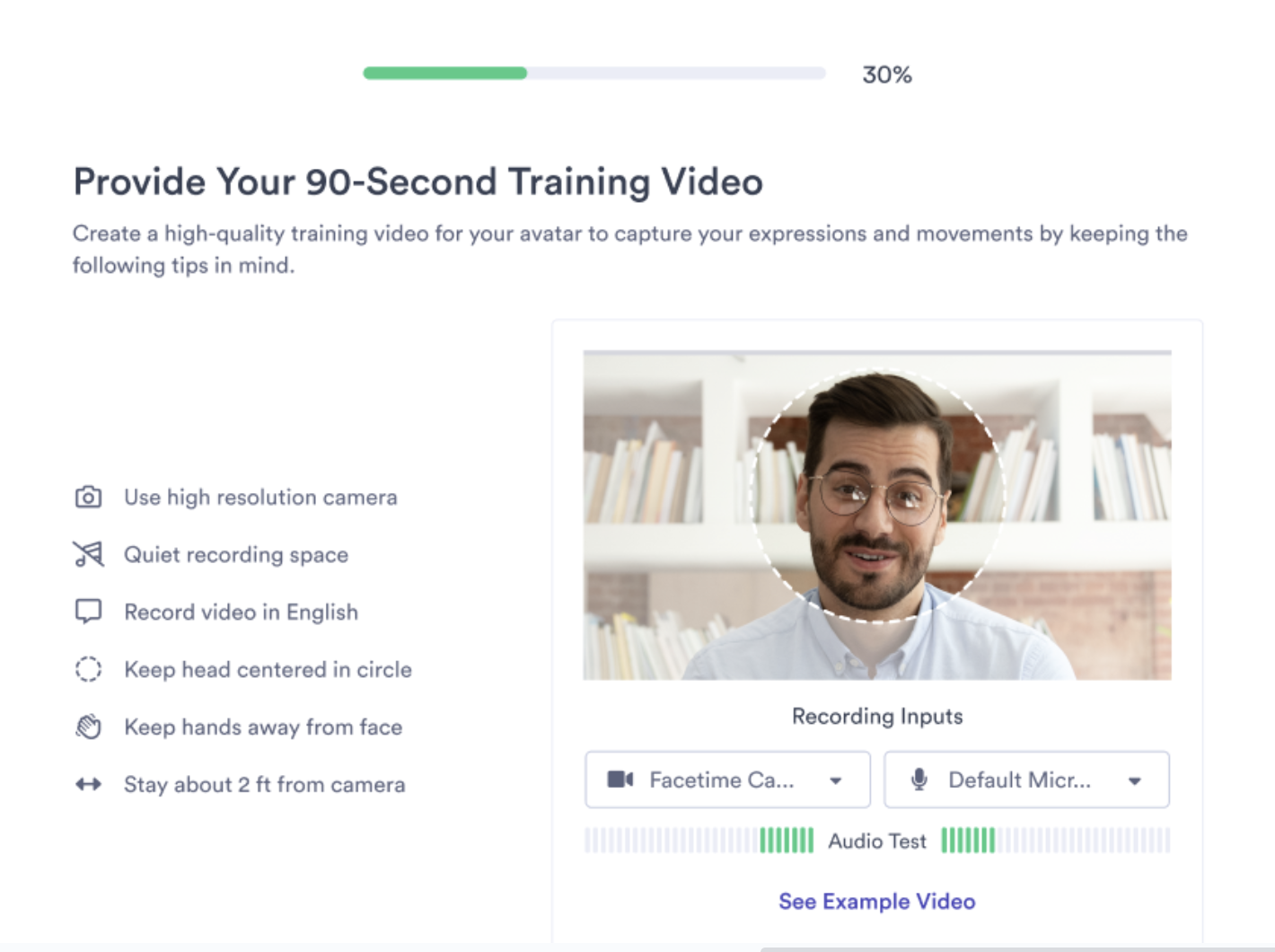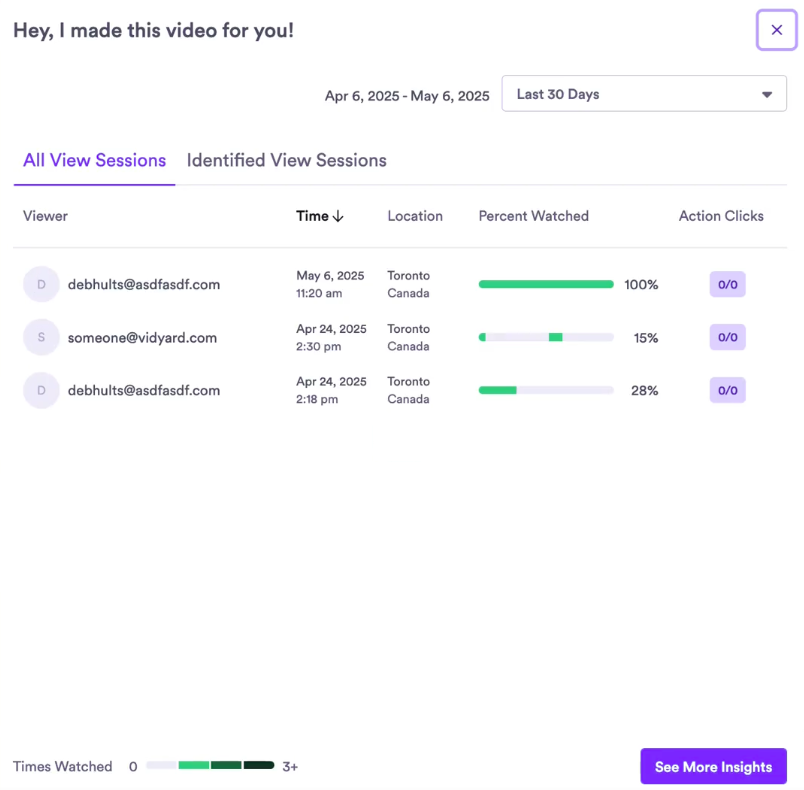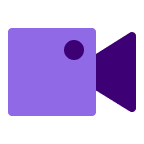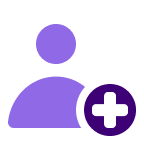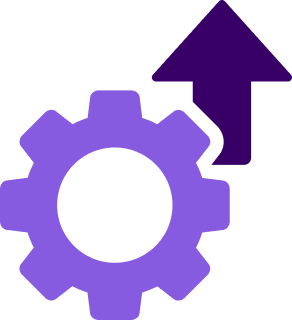About
Vidyard is the AI-powered video selling platform that helps sales teams win more deals. With Vidyard, you can record and send personalized video messages to connect with more leads, convert more opportunities, and close deals, faster.
Vidyard's integration with Gong lets your team create, share, and track engagement for personalized sales videos that stand out prospect inboxes – all without switching platforms.
Learn more about the new integration and its value for sellers here
Media
Features
Stand out in crowded inboxes
Create personalized Vidyard video messages, directly in Gong Engage then add them to Gong outreach sequences without switching tabs.
Scale video outreach
Generate and send masterfully delivered and personalized AI Avatar videos without ever getting in front of the camera.
Benefits
Personalize Next Steps
Know exactly which videos are catching prospects' attention and use that information to perfect your video strategy.
Uncover Engagement
Gong associates views to a Deal by email domain. This allows sellers to “find more friends” by showing activity from contacts who may not already be part of a Deal or present in your CRM.
FAQ
When a contact watches a seller's video as an identified viewer, Vidyard sends view data to Gong. Events are posted for each quartile milestone that the viewer reaches in the video – 0%, 25%, 50%, 75%, 100%.
You can find video engagement events on both the deal activity page and account activity page in Gong.
Requirements
Subscriptions Required
Must have Vidyard Free subscription for Gong Engage Integration. Must be on a Vidyard Teams or Enterprise plan for the Gong Timeline Integration.
Authenticating User Requirements
To authenticate this integration for the first time, a user must be a Gong Tech Admin and have admin permissions in Vidyard that allow you to access the top level parent folder
Connect
Learn how to connect here or ask your Vidyard administrator to do it for you. Once connected, viewer engagement data from your videos will start populating in Gong.
For more details and instructions on using this integration, visit Vidyard’s knowledge base.